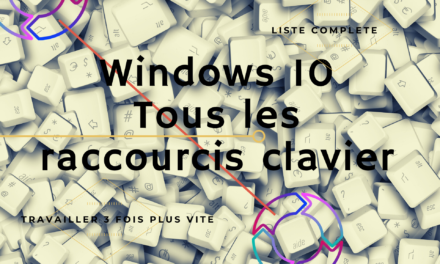Qhov tseem ceeb keyboard shortcuts kom optimize koj Gmail kev
Keyboard shortcuts yog ib txoj hauv kev zoo los ua kom koj cov haujlwm txhua hnub hauv Gmail. Nov yog qee qhov shortcuts tseem ceeb tshaj kom paub:
- Archive emails : Nias "E" kom ceev ceev archive ib tug email xaiv.
- Sau email : Nyem "C" qhib lub qhov rais rau sau tus email tshiab.
- Xa mus rau thoob khib nyiab : Nias "#" kom rho tawm email xaiv.
- Xaiv tag nrho cov kev sib tham : Nias "*+A" los xaiv tag nrho cov kev sib tham ntawm nplooj ntawv tam sim no.
- Teb rau txhua qhov : Nyem "Rau" los teb rau txhua tus neeg tau txais email.
- teb : Nyem "R" teb rau tus xa email.
- Teb hauv qhov rais tshiab : Nyem "Shift + A" los qhib lub qhov rais teb tshiab.
Cov shortcuts no yuav txuag koj lub sijhawm thiab txhim kho koj cov khoom tsim tau thaum siv Gmail. Xav tias dawb siv lawv tsis tu ncua kom tau txais txiaj ntsig zoo tshaj ntawm koj qhov kev paub Gmail. Hauv ntu tom ntej, peb yuav pom ntau qhov shortcuts los pab koj tswj koj lub inbox.
Keyboard shortcuts rau formatting ntawv nyeem thiab sau emails
Mastering cov keyboard shortcuts rau formatting cov ntawv nyeem thiab sau emails yuav tso cai rau koj los tsim kom muaj kev koom tes thiab cov lus tshaj lij. Nov yog qee qhov tseem ceeb keyboard shortcuts rau sau emails:
- Ua ntawv italic : Siv “Ctrl+I” (Windows) lossis “⌘+I” (Mac) kom hloov cov ntawv nyeem.
- Ua kom cov ntawv ua siab tawv : Siv "Ctrl + B" (Windows) lossis "⌘ + B" (Mac) los ua kom cov ntawv sau siab.
- Kab lus hauv qab : Siv “Ctrl+U” (Windows) lossis “⌘+U” (Mac) txhawm rau sau cov ntawv.
- Strikethrough ntawv nyeem : Siv “Alt+Shift+5” (Windows) lossis “⌘+Shift+X” (Mac) los ntaus cov ntawv.
- Ntxig qhov txuas : Siv “Ctrl+K” (Windows) lossis “⌘+K” (Mac) los ntxig ib qhov txuas.
- Ntxiv cov neeg txais Cc rau email : Siv “Ctrl+Shift+C” (Windows) lossis “⌘+Shift+C” (Mac) ntxiv rau cov neeg txais CC.
- Ntxiv cov neeg txais Bcc rau email : Siv “Ctrl+Shift+B” (Windows) lossis “⌘+Shift+B” (Mac) kom dig muag cov neeg txais cov ntawv luam tawm.
Cov shortcuts no yuav pab koj sau email sai thiab zoo dua, thaum txhim kho kev nthuav qhia ntawm koj cov lus. Hauv ib feem peb ntawm tsab xov xwm no, peb yuav tshawb nrhiav ntau cov keyboard shortcuts los pab koj nrhiav Gmail thiab tswj koj lub inbox.
Keyboard shortcuts rau navigating Gmail thiab tswj koj inbox
Ntxiv rau cov shortcuts rau kev sau emails, nws tseem ceeb heev kom paub cov keyboard shortcuts uas cia koj mus rau Gmail thiab tswj koj lub inbox. Nov yog qee qhov tseem ceeb keyboard shortcuts rau kev tswj kom zoo ntawm koj lub inbox:
- Nrhiav inbox : Siv “/” qhib qhov tshawb nrhiav thiab nrhiav email sai.
- Archive emails : Siv "E" txhawm rau khaws cov emails xaiv.
- Xa mus rau thoob khib nyiab : Siv “#” txav cov emails xaiv mus rau thoob khib nyiab.
- Xaiv tag nrho cov kev sib tham : Siv “*+A” los xaiv txhua qhov kev sib tham hauv daim ntawv.
- Kos emails yog qhov tseem ceeb : Siv “= lossis +” txhawm rau kos cov emails xaiv yog qhov tseem ceeb.
- Kos emails tias tsis tseem ceeb : Siv “–” los cim cov emails xaiv tsis tseem ceeb.
- Kos email li nyeem : Siv "Shift+I" los kos cov emails xaiv raws li nyeem.
- Kos email li tsis tau nyeem : Siv "Shift + U" los kos cov emails uas tsis tau nyeem.
Los ntawm kev paub cov keyboard shortcuts, koj yuav muaj peev xwm taug qab thiab tswj koj Gmail inbox sai thiab ua tau zoo. Xav tias dawb tshawb nrhiav lwm cov keyboard shortcuts thiab xyaum ua kom nco lawv. Koj tuaj yeem saib tag nrho cov npe ntawm cov keyboard shortcuts los ntawm nias "Shift +?" hauv Gmail. Daim ntawv teev npe no yuav tso cai rau koj nkag mus tau yooj yim rau txhua qhov shortcuts thiab siv lawv los ua kom zoo dua koj qhov kev paub Gmail.