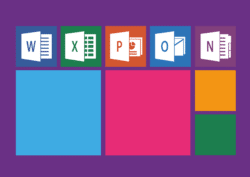The limitations of Gmail for business use
Gmail is often considered a convenient and accessible solution for business addresses. However, it should be noted that it also has some limitations for effective business use.
First, using Gmail for your business address can be unprofessional. Indeed, although Gmail is widely used for personal communications, it can be perceived as less professional for work communications. If you want to give your business a more professional image, it may be best to use a personalized email address associated with your own domain name.
Also, privacy and data security can be a concern with using Gmail. Although Google has security measures in place to protect its users' data, there may be risks associated with data collection by third parties or potential security issues related to hacked accounts.
Finally, Gmail's customization is relatively limited for business use. Although the platform offers many useful features for managing your emails, it may not offer enough flexibility to meet your specific business needs.
While Gmail can be a convenient option for a business address, it's important to consider these limitations before making a decision. There are other options available that can provide better security, more customization, and a more professional image for your business. In the next part of this article, we will take a look at some of these alternatives and the features they offer.
Feature Comparison of Gmail Alternatives
When it comes to choosing an alternative to Gmail for your business address, it's important to consider the features each service offers. Here's an overview of the features of some of the best alternatives to Gmail:
Microsoft Outlook is a popular alternative to Gmail, especially for Microsoft Office users. Its features include:
- Integration with other Microsoft applications such as Word, Excel and Teams
- Ability to manage multiple email accounts from a single interface
- Customizable filters to sort emails by specific criteria
- Built-in calendar and meeting scheduling features
Zoho Mail is another popular alternative to Gmail, offering the following features:
- Integration with other Zoho applications such as CRM, Desk and Projects
- Ability to create email aliases for better message tracking
- Customizable filters to sort emails by specific criteria
- Centralized management of tasks and calendars
Protonmail is a more security and privacy-focused alternative, offering the following features:
- End-to-end email encryption to ensure data privacy
- Ability to send emails that self-destruct after a certain period of time
- No advertising or exploitation of user data for commercial reasons
- Friendly and easy to use user interface
Ultimately, choosing the Gmail alternative for your business address will come down to your specific needs and preferences. By comparing the features of each option, you can make an informed decision.
Note, however, that migrating to a new email address can be a long and tedious process, especially if you have a large amount of data to transfer. It is therefore important to consider all factors before making a final decision.
We hope this overview of alternatives to Gmail for a business address helps you make an informed choice for your business.
Criteria to consider when choosing an alternative to Gmail for your business address
In this part, we will discuss the important criteria to consider when choosing an alternative to Gmail for your business address.
First, it is important to consider the features offered by each alternative. Some alternatives may offer features more suited to your business needs than others. Be sure to study the different features offered and compare them to find the one that best suits your needs.
Second, data security and privacy are paramount when it comes to business communications. Check that the alternative you choose offers adequate security and privacy measures.
Third, compatibility with other tools you use in your business can be an important consideration. Make sure the alternative you choose is compatible with the other tools you use for your business.
Fourth, cost can also be an important consideration when choosing a Gmail alternative. Some alternatives can be more expensive than others, so be sure to shop around and pick the one that best suits your budget.
Finally, consider user experience when choosing a Gmail alternative. Make sure the interface and use of the alternative is intuitive and easy to use for you and your employees.
By considering these important criteria, you can choose the best Gmail alternative for your business needs.