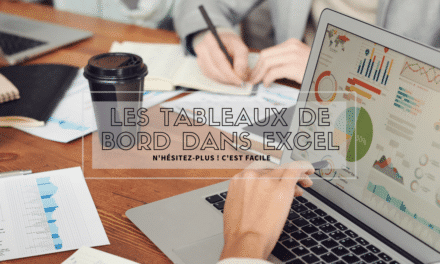Maximizing Your Efficiency with Gmail: The Basics
gmail is more than just a messaging platform. It's a powerful tool that, when used to its full potential, can transform the way you manage your business communications. For employees whose account has been preconfigured by their company, it is essential to know some tips to optimize their daily use of Gmail.
First, using keyboard shortcuts can greatly speed up your common tasks. For example, by simply pressing "c", you can compose a new email. By mastering these shortcuts, you will save precious time on a daily basis.
Next, Gmail's "Suggested Reply" feature is a wonder for those who receive many emails every day. Thanks to artificial intelligence, Gmail offers short and relevant replies to your emails, allowing you to respond in one click.
Plus, the “Undo Send” feature is a lifesaver. Who has never regretted having sent an e-mail too quickly? With this function, you have a few seconds to cancel sending an e-mail after clicking on “Send”.
Finally, personalizing your inbox can also improve your efficiency. By organizing your emails with colorful labels and using the “Priority” feature, you can easily distinguish important emails from less important ones.
All in all, Gmail offers a host of features that, when used wisely, can make your email experience so much smoother and more efficient.
Optimize email management with filters and rules
Email management can quickly become a daunting task, especially when you receive hundreds of messages every day. Fortunately, Gmail offers powerful tools to sort, organize, and manage your emails efficiently.
One of Gmail's most useful features is the ability to create filters. Let's say you receive regular reports from your sales team. Instead of manually sorting these emails, you can set up a filter so that all emails containing the word “Report” are automatically placed in a specific folder. This allows you to keep your inbox clean and organized.
Additionally, Gmail rules can be used to automate certain actions. For example, if you don't want to be disturbed by newsletters or promotions, you can create a rule to automatically archive them or mark them as read as soon as they arrive.
Another valuable tip is using the “Advanced Search” feature. Instead of sifting through thousands of emails to find a specific message, use advanced search criteria to quickly locate the email you want. You can search by date, by sender, or even by attachment.
By using these tools, you can turn a chaotic inbox into an organized workspace, allowing you to focus on the tasks that matter most and improve your day-to-day productivity.
Integration with other Google apps for maximum efficiency
One of the biggest advantages of Gmail is its ability to integrate seamlessly with other Google apps. This synergy between the tools allows users to maximize their efficiency and save valuable time in their daily tasks.
Take the example of Google Calendar. If you receive an email with appointment details or an upcoming event, Gmail may automatically suggest adding that event to your Google Calendar. With just one click, the event is saved, saving you the hassle of manually entering details.
Likewise, the integration with Google Drive is a major plus. When you receive an email with an attachment, you can save it directly to your Drive. This not only makes it easier to organize your documents, but also allows for quick and easy access from any device.
Finally, Gmail's Tasks feature is a powerful tool for managing your to-do list. With just one click, turn an email into a to-do. You can set deadlines, add subtasks, and even sync your list with other Google apps.
By leveraging these integrations, users can create a seamless work ecosystem, where each tool communicates seamlessly with the others, making managing emails and related tasks easier and more efficient.