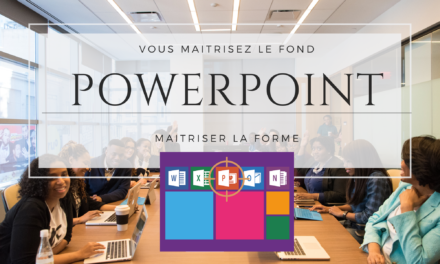The essential features of Hubspot Sales for Gmail
If you work in sales, you know how important it is to effectively manage your prospects and customers. It can be difficult to keep track of all your customer interactions, schedule calls and meetings, and track their engagement through the sales process. It's there that Hubspot Sales for Gmail comes in.
Hubspot Sales for Gmail is a free extension for Gmail that lets you integrate Hubspot Sales features directly into your Gmail inbox. With this extension, you can effectively manage your leads and customers in one place, allowing you to track their activities and engagement throughout the sales process.
Core features of Hubspot Sales for Gmail include the ability to track emails sent and received by prospects for engagement and interest insights, schedule appointments for sales calls, meetings, presentations and other activities, create custom email templates for specific situations, receive notifications when prospects open your emails, and view prospect activities, interactions, and updates of contact.
By using these features, you can effectively manage your leads and customers, allowing you to track their activities and engagement throughout the sales process. Additionally, Hubspot Sales for Gmail provides valuable data for sales performance analysis, which can help sales professionals improve their strategy and optimize their sales process.
In the next part of this article, we'll explore in detail how to schedule and personalize your emails with Hubspot Sales for Gmail.
How to schedule and personalize your emails with Hubspot Sales for Gmail
Emails are a key part of the sales process, and it's important to make sure they're sent in a timely and professional manner. With Hubspot Sales for Gmail, you can schedule and personalize your emails to ensure they're consistent and have maximum impact.
Scheduling your emails with Hubspot Sales for Gmail is easy. All you have to do is click the schedule icon in the email composition window, then select the date and time you want to send. You can also set up reminders to remind you to follow up with the recipient if you don't receive a response within a given time.
Personalizing your emails is also easy with Hubspot Sales for Gmail. You can create custom email templates for specific situations, saving you time while ensuring your emails are consistent and professional. You can also customize fields such as the recipient's name and company to make the email more personal and relevant to the situation.
By using Hubspot Sales for Gmail's email scheduling and personalization features, you can dramatically improve the quality and effectiveness of your sales emails. You can ensure that your emails are sent at the right time, personalized to the situation, and consistent with your company's brand and sales strategy.
Sales performance analysis with Hubspot Sales for Gmail
Sales performance analysis is a key element to improving your sales process. With Hubspot Sales for Gmail, you can easily analyze your sales and marketing email performance to understand what's working and what's not.
Hubspot Sales for Gmail provides valuable sales performance data including open and click rates, response rate, and conversion rate. You can track the performance of each sales and marketing email to understand how prospects are interacting with your emails and where opportunities for improvement lie.
You can also use this data to track the performance of each individual prospect. Using Hubspot Sales for Gmail's activity tracking features, you can see how each prospect is interacting with your emails. You can use this data to understand where each prospect is in the sales process and adapt your sales strategy accordingly.
By using the sales performance analytics features of Hubspot Sales for Gmail, you can improve your sales process and increase your conversion rate. You can understand how your prospects interact with your emails and your business, and use this information to adapt your sales strategy accordingly.