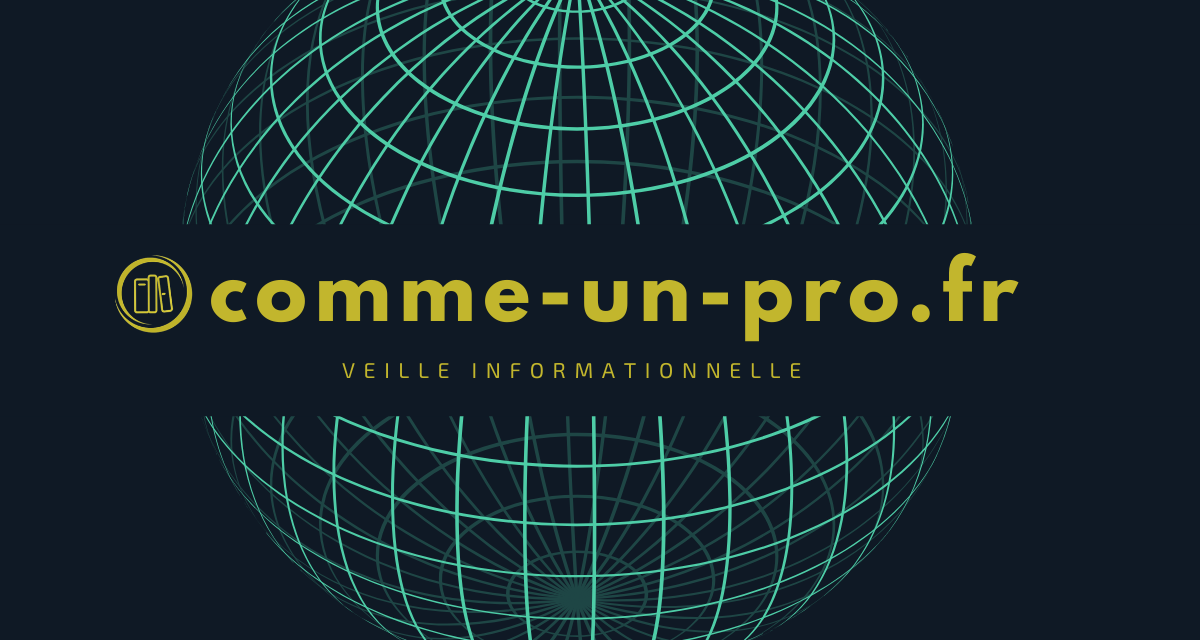In this course, you will learn how to configure your data on a interactive map, with the help ofExcel and the 3D maps tool!
Prepare your data, customize your map, create scenarios…and export your project in HD!
The whole course will be guided by a practical case drawn from real data, namely New York road accidents.
Help the police better understand areas at high risk of accidents by providing them with a interactive 3D map !
What are 3D maps?
With 3D maps, you can plot geographic and time data on a 3D globe or custom map, view it over time, and create guided tours that you can share with others. You can use 3D Maps to:
- Plot over a million rows of data visually on Microsoft Bing maps in 3D format from an Excel table or data model in Excel.
- Gain insight by viewing your data in geographic space and seeing the time and date of the data change over time.
- Capture screenshots and create cutscenes, walk-through video presentations you can share big time, capturing audiences like never before. Or export guided tours to videos and share them that way too.