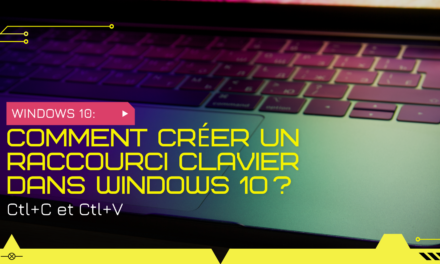Discover the main interface of Gmail
When we talk about “Gmail for business“, we immediately think of an inbox. But Gmail is much more than that. Upon opening Gmail, the user is greeted by a neat, intuitive interface designed to optimize productivity.
The first thing you notice is the left sidebar. It is the real pillar of your navigation. Here, you will find your messages sorted by categories: Main, Social networks, Promotions, etc. These tabs are an innovation from Gmail to help users sort their emails more efficiently.
Just above these tabs is the search bar. It is arguably Gmail's most powerful tool. With it, no more long minutes looking for a lost e-mail. Just type in a few keywords, and Gmail instantly finds what you're looking for.
Below the tabs, you have access to your pinned emails, those that you have deemed important. This is a handy feature to keep crucial messages in view.
On the right side of the screen, Gmail offers complementary applications such as Google Calendar, Keep or Tasks. These tools are integrated to facilitate multitasking and allow users to juggle their emails and tasks without having to switch tabs or applications.
In short, the main interface of Gmail is designed to provide a smooth and efficient user experience. It reflects Google's desire to provide professionals with the tools necessary to manage their communications with ease and efficiency.
Customization and settings: Tailor Gmail to your business needs
One of Gmail's major strengths is its ability to adapt to the specific needs of each user. For professionals who use "Gmail enterprise", this flexibility is essential to optimize their workflow.
As soon as you click on the gear-shaped icon located at the top right, a world of possibilities opens up to you. There you will find the “Quick settings”, which offer options to change the display of the inbox, choose a theme or even adjust the display density.
But that's just the tip of the iceberg. Drilling deeper into the “See all settings” opens up a whole host of options to customize your Gmail experience. You can, for example, create filters to automatically sort your e-mails, define standardized answers to save time or even configure a professional signature which will automatically be added to the end of your messages.
Another crucial aspect for professionals is the management of notifications. Gmail allows you to define precisely when and how you want to be alerted of a new e-mail. Whether you prefer a discreet notification or a more pronounced alert, everything is possible.
Finally, for those who regularly collaborate with colleagues or clients, the forwarding and delegation settings can be particularly useful. They make it possible to redirect certain e-mails to other accounts or to authorize another person to access your inbox.
In short, far from being a simple inbox, Gmail offers an array of tools and settings to adapt perfectly to your professional environment and work habits.
Extensions and integrations: Amplify the power of Gmail in business
Gmail, as part of Google Workspace, is not an isolated island. It is designed to work in synergy with a multitude of other tools and services, thus amplifying its value for professionals.
One of the major advantages of Gmail is its compatibility with the “Google Workspace Marketplace”. It is an online store where users can discover and install extensions that increase the functionality of Gmail. For example, it is possible to integrate CRM tools directly into your inbox, to connect project management applications or to add additional security features.
But that's not all. Gmail blends perfectly with other Google services. Did you receive an email with a meeting date? In one click, add this event to your Google Calendar. A colleague sent you a document to review? Open it directly in Google Docs without leaving your inbox.
Additionally, the Gmail sidebar offers quick access to other apps like Google Keep for notes, Google Tasks for task management, and Google Calendar for appointments. This seamless integration ensures that you don't have to constantly juggle between different applications.
In conclusion, Gmail, when used in a professional context, goes far beyond the framework of a simple email. Thanks to its integrations and extensions, it becomes a true command center for all your professional activities, guaranteeing optimal productivity and seamless collaboration.