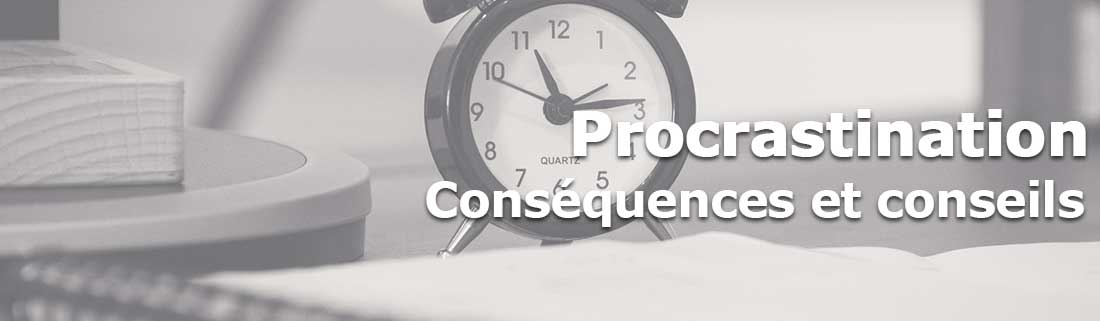Identify Gmail Enterprise training needs
The first step in formulating relevant training on Gmail Enterprise is to identify the needs of your colleagues. Not everyone on your team is equally proficient with Gmail for Business, and their needs may vary depending on their role, responsibilities, and daily tasks.
It is therefore essential to understand where the learning gaps and opportunities lie. This can be accomplished by conducting surveys, arranging one-on-one interviews, or simply chatting with your colleagues. Find out what aspects of Gmail Business they find difficult, what features they don't use, and what tasks they do on a regular basis that Gmail Business could make easier.
Remember that Gmail Enterprise is part of the Google Workspace suite, which means its real power lies in its integration with other tools like Google Drive, Google Calendar and Google Meet. Be sure to cover these interactions in your training needs assessment.
With a good understanding of your team's needs, you can begin to formulate a relevant and targeted training program that will help your colleagues get the most out of Gmail Enterprise. In the following sections, we will explore how to structure your training content, choose appropriate teaching methods, and evaluate the effectiveness of your training.
Structure training content for Gmail Enterprise
Once you have identified the training needs of your colleagues, the next step is to structure your training content. This structure should take into account the complexity of different aspects of Gmail Enterprise and the current capabilities of your colleagues.
1. Organize by Features: One possible approach is to organize your training around the different features of Gmail Enterprise. This can include sending and receiving emails, managing contacts, using the built-in calendar, creating filters and labels, and many other features.
2. Start with the basics: For colleagues who are new to Gmail Enterprise, it may be useful to start with the basics before moving on to more complex aspects. This might include an introduction to the Gmail user interface, explaining the difference between different inboxes, and using basic features like sending emails and finding messages.
3. Go deeper into advanced features: For colleagues who are already comfortable with the basics of Gmail Enterprise, you can offer training on more advanced features. This can include using filters to automatically manage incoming emails, creating rules to automate certain tasks, and using Google Workspace to integrate Gmail with other tools like Google Drive and Google Meet.
4. Tailor content to specific roles: Finally, it can be useful to customize part of your training according to the specific roles of your colleagues. For example, a sales team member might need to know how to use Gmail for Business to manage contacts and track customer communications, while a human resources team member might benefit from training. on using Gmail to schedule interviews and communicate with candidates.
By structuring your training content thoughtfully, you can ensure that your colleagues learn the skills they really need to be effective with Gmail Enterprise.
Choose the right teaching methods for Gmail Enterprise training
Once the content of your training has been structured, it is time to think about the most appropriate teaching methods to deliver this training.
1. Interactive workshops: Interactive labs can be a great way to provide hands-on training on Gmail Enterprise. These workshops allow your colleagues to practice using the different features of Gmail while having the opportunity to ask questions and receive feedback in real time.
2. Video tutorials: Video tutorials can be a great complement to interactive workshops. They provide a visual demonstration of different Gmail features and can be viewed at any time, allowing your colleagues to review them at their own pace.
3. Written guides: Written guides provide step-by-step instructions on using different features of Gmail for Business. They can be particularly useful for more complex features that require detailed explanation.
4. Question and answer sessions: It can be helpful to schedule Q&A sessions where your colleagues can ask questions about aspects of Gmail Enterprise that they find difficult to understand. These sessions can be held in person or virtually.
Finally, remember that training is an ongoing process. Continue to support your colleagues after the training by providing additional resources, hosting refresher sessions, and being available to answer questions. This way, you can make sure your colleagues get the most out of Gmail for Business.