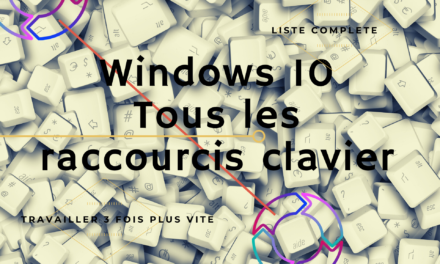Essential keyboard shortcuts to optimize your Gmail experience
Keyboard shortcuts are a great way to speed up your daily tasks in Gmail. Here are some of the most useful shortcuts to know:
- Archive emails : Press “E” to quickly archive a selected email.
- Compose an email : Press “C” to open the window for composing a new e-mail.
- Send to trash : Press “#” to delete a selected email.
- Select all conversations : Press “*+A” to select all conversations on the current page.
- Répondre à tous : Press “To” to reply to all recipients of an e-mail.
- Reply : Press “R” to reply to the sender of an e-mail.
- Reply in a new window : Press “Shift+A” to open a new response window.
These shortcuts will save you time and improve your productivity when using Gmail. Feel free to use them regularly to get the most out of your Gmail experience. In the next part, we'll discover even more shortcuts to help you master your inbox.
Keyboard shortcuts for formatting text and composing emails
Mastering the keyboard shortcuts for formatting text and composing emails will allow you to create more engaging and professional messages. Here are some useful keyboard shortcuts for writing emails:
- Make text italic : Use “Ctrl+I” (Windows) or “⌘+I” (Mac) to italicize text.
- Make the text bold : Use “Ctrl+B” (Windows) or “⌘+B” (Mac) to make the text bold.
- Underline text : Use “Ctrl+U” (Windows) or “⌘+U” (Mac) to underline text.
- Strikethrough text : Use “Alt+Shift+5” (Windows) or “⌘+Shift+X” (Mac) to strikethrough text.
- Insert a link : Use “Ctrl+K” (Windows) or “⌘+K” (Mac) to insert a hyperlink.
- Add Cc recipients to email : Use “Ctrl+Shift+C” (Windows) or “⌘+Shift+C” (Mac) to add CC recipients.
- Add Bcc recipients to email : Use “Ctrl+Shift+B” (Windows) or “⌘+Shift+B” (Mac) to blind carbon copy recipients.
These shortcuts will help you write emails faster and more efficiently, while improving the presentation of your messages. In part three of this article, we'll explore even more keyboard shortcuts to help you navigate Gmail and manage your inbox.
Keyboard shortcuts for navigating Gmail and managing your inbox
In addition to shortcuts for writing emails, it's important to know the keyboard shortcuts that let you navigate Gmail and manage your inbox. Here are some essential keyboard shortcuts for effective management of your inbox:
- Search inbox : Use “/” to open the search bar and quickly find an email.
- Archive emails : Use “E” to archive selected emails.
- Send to trash : Use “#” to move selected emails to trash.
- Select all conversations : Use “*+A” to select all conversations in the list.
- Mark emails as important : Use “= or +” to mark selected emails as important.
- Mark emails as not important : Use “–” to mark selected emails as not important.
- Mark email as read : Use “Shift+I” to mark selected emails as read.
- Mark email as unread : Use “Shift+U” to mark selected emails as unread.
By mastering these keyboard shortcuts, you will be able to navigate and manage your Gmail inbox quickly and efficiently. Feel free to explore other keyboard shortcuts and practice memorizing them. You can also view the full list of keyboard shortcuts by pressing “Shift+?” in Gmail. This list will allow you to easily access all available shortcuts and use them to optimize your Gmail experience.