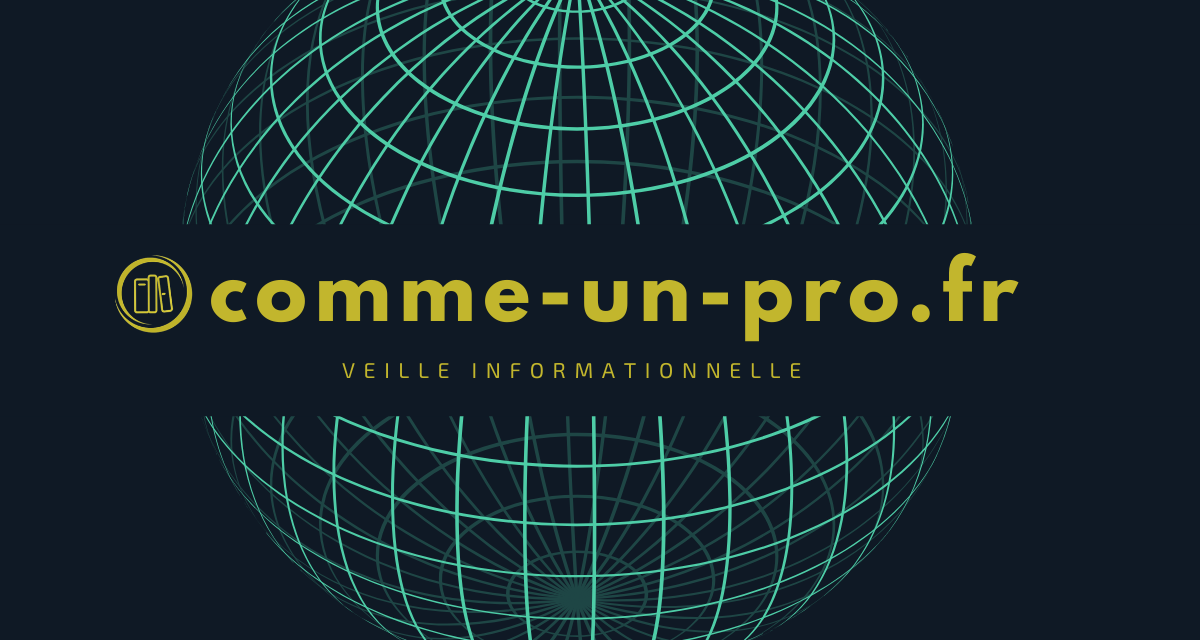A free tutorial to learn how to create interactive documents to make them digitally sign.
Ce free online course offers you a method that goes straight to the point: how to create and configure your interactive documents to make them digitally sign paperless and remotely, thanks to the Zoho Sign solution.
On the program of this Zoho Sign tutorial free dedicated to electronic signature
Un video course fast and efficient, in less than 40 minutes, to understand:
Preparing your Word / Excel / Etc documents… Exporting your documents in PDF format, Creating your Zoho Sign account, The initial settings, The configuration of your document, The creation of your document with the signature areas, Tips and interactive objects, The electronic signature process, Downloading signed documents.
Know how to create, configure and sign interactive documents will serve you throughout your professional career and make a difference. Stop wasting time with paper signature. Immerse your activity in the digital processing et save precious time on a daily basis.
Good discovery of Zoho Sign !