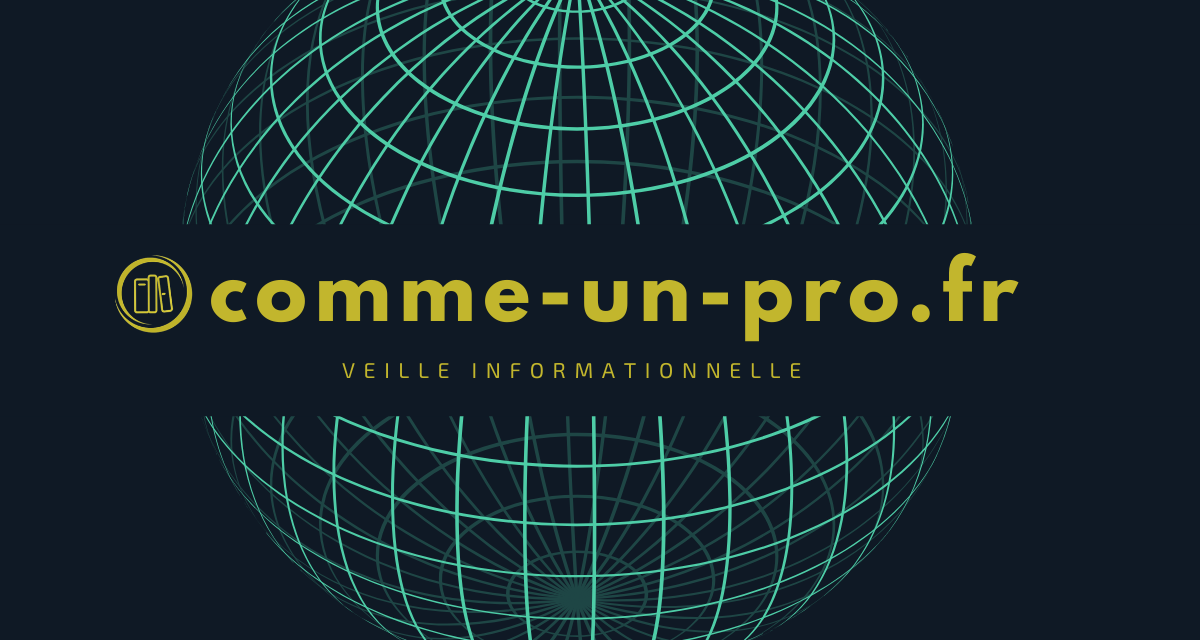We generally call each Excel file a spreadsheet. It is useful to understand that a spreadsheet in Excel is no different from a spreadsheet. A spreadsheet in Excel software can really simplify certain daily tasks for you, both at home and in your business.
In this article, we will teach you how to use some basic concepts of the tool.
What is a spreadsheet in Excel?
The worksheet is exclusively a tab in an Excel file.
You probably know that one of the most demanded skills nowadays in companies is the mastery of Excel, but we can assure you that learning all its functions requires some time and above all willpower.
To create spreadsheets in Excel, when you are already in the Excel interface, just insert a new tab. You can choose the option to use the keyboard shortcut Shift + F11 or click on the "+" next to the name of the worksheet.
How to navigate between the sheets?
We usually have several databases or different information, and these must be placed in various tabs or spreadsheets to facilitate the organization of work. To navigate between tabs or sheets, you can left-click on each of the tabs to open them, or use the shortcut CTRL + PgDn to move forward or CTRL + PgUp to go back.
Many times you had to expand the same tables in different worksheets where only the data varies. This type of situation is quite common among people who work with periodic checks (daily, weekly, monthly). It is therefore important to know how to organize them so that certain information can be easily accessed.
How to apply colors in a spreadsheet?
When working with multiple tabs/sheets, one option to separate related areas, or even visually distinguish each variety of data, is to use different colors for each item. To do this, you can just right-click on the row, column, or set of cells, then right-click and choose "fill color", then select the color you want for the element in question .
How to combine worksheets in Excel?
After inserting your database into the spreadsheets, it is interesting to perform operations such as the total of the quantities presented, the calculation of the percentages to be used, and many other data that you may need, and the group into cells in your spreadsheet.
Once that's done, you need to learn how to create formulas from the data you have at your disposal. For example, the value of the products on line 1 of the summary sheet of a farm will be the sum of the value of the products on line 1 of each of the data of the work of the teams, and so on for the information relevant to each row and column of your control sheet.
You can also learn to use charts and graphs to better interpret your results. The purpose of graphs, as the name suggests, is to provide a graphical presentation of important data, for better visualization of the results obtained.
En conclusion
How do you feel when you realize that Excel is a prerequisite for today's job market? If you are confused by some functions and you don't know how to turn the data into really relevant information, don't worry, you can learn how to use Excel effectively, and there are even free training videos listed on our site. They come from the largest elearning platforms.