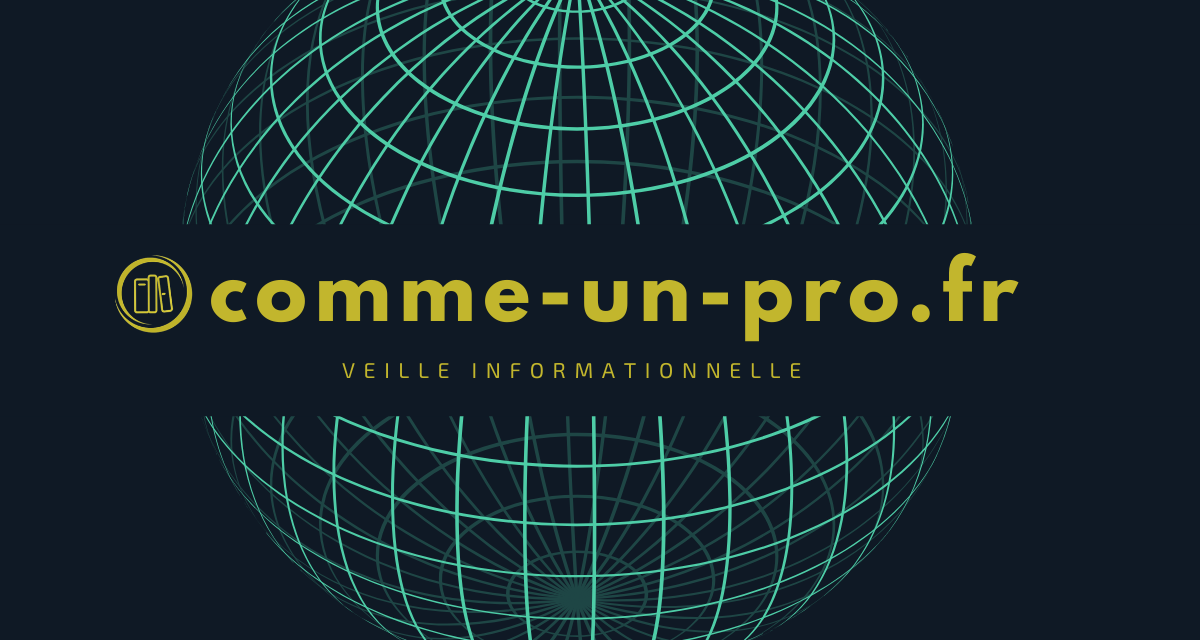The unique digital fingerprint – an online tracing tool
Unique digital fingerprinting, also known as fingerprinting, is a method of online tracing which is based on technical information provided by your computer, phone or tablet. This information includes preferred language, screen size, browser type and version, hardware components, etc. When combined, they create a unique identifier to track your web browsing.
Today, there are enough of these settings to make each browser unique, making it easier to track the user from site to site. Sites such as “Am I Unique”, maintained by Inria, allow you to check whether your browser is unique and can therefore be used as a unique digital fingerprint.
Due to the nature of the information collected, it is often difficult to protect against unique digital fingerprinting. Most of the information used is technically necessary to correctly display the site consulted, for example to display the version of the site most suitable for a specific type of telephone. Also, in some cases, calculating the fingerprint may be necessary for security reasons, such as to detect unusual computer use and prevent identity theft.
Technical solutions to counter digital fingerprinting
Some browsers have developed solutions to combat digital fingerprinting, by offering simplified and common features for a large number of users. This reduces the ability to distinguish a specific device and therefore makes it more difficult to track online.
For example, Apple's Safari browser includes a program called Intelligent Tracking Protection. (ITP). It presents the websites visited with simplified and common characteristics for many users in order to minimize the ability to distinguish a specific terminal. In this way, it becomes more difficult for web actors to use the digital footprint to track you online.
Similarly, Firefox has integrated fingerprinting resistance into its Enhanced Tracking Protection. (AND P) by default. In particular, it blocks all domains known to use this online tracking technique.
Google has also announced its intention to implement a similar initiative for its Chrome browser as part of its project privacy sandbox. The implementation of this initiative is planned for this year. These built-in browser safeguards are an important step in protecting your online privacy against unique digital fingerprinting.
Other tips for protecting your privacy online
Besides using browsers with built-in fingerprinting protections, there are other ways to protect your privacy online. Here are some tips to strengthen your security and limit the risks associated with online tracking:
Use a VPN (virtual private network) to hide your IP address. A VPN lets you connect to the Internet through a secure server in another country, making it harder to collect data about your real location and online activity.
Update your software and operating system regularly. Updates often include security patches that prevent cybercriminals from exploiting vulnerabilities in your system.
Exercise caution when sharing personal information on social media and other online platforms. Limit the information you share publicly and check privacy settings to make sure only people you trust can access your data.
Enable two-factor authentication (2FA) for important online accounts. 2FA adds an extra layer of security by requiring a verification code in addition to your password, making it harder for unauthorized access to your accounts.
Finally, become aware of online tracking practices and stay informed of the latest privacy and security trends. The more you know about the methods used to track your online activities, the better you will be able to protect your privacy.