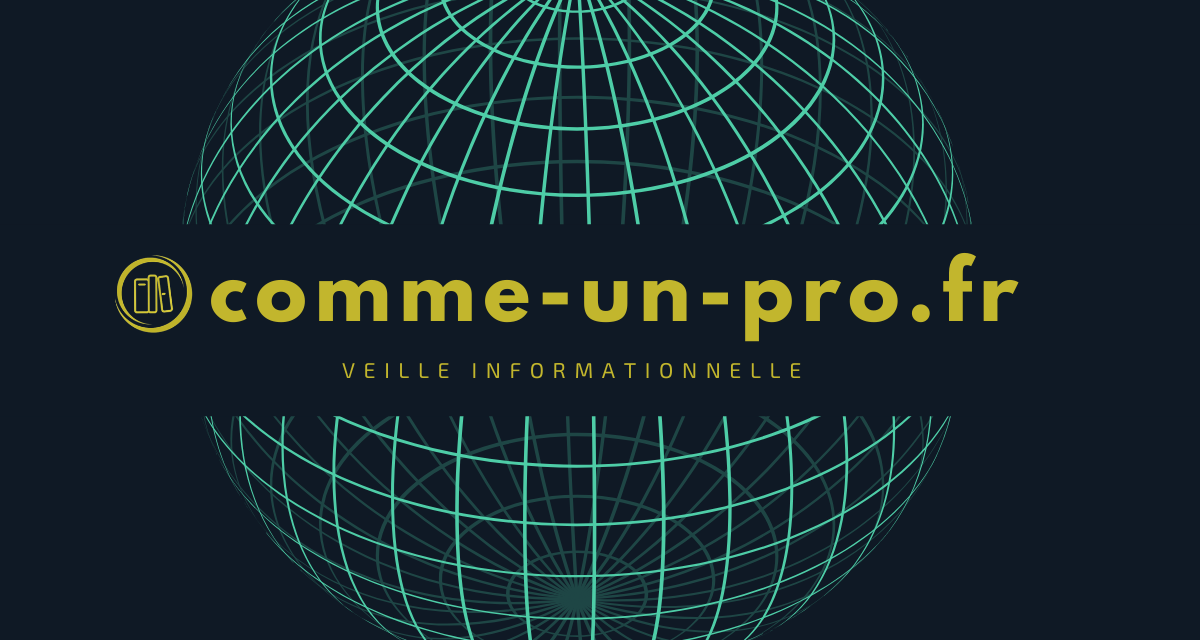Power BI is a reporting application developed by Microsoft. It can connect to a multitude of data sources and connectors such as ODBC, OData, OLE DB, Web, CSV, XML and JSON. Once the connection is established, you can transform the data you have imported and then view it in the form of graphs, tables or interactive maps. You can therefore intuitively explore your data and create reports in the form of dynamic dashboards, which can be shared online according to the access restrictions you have defined.
Objective of this course:
The aim of this course is to:
- Make you discover Power Bi desktop as well as these sub-components (in particular Power Query Editor)
– To understand with practical cases the fundamental notions in Power Bi such as the notion of hierarchy and drill down as well as to familiarize yourself with the use of data exploration tools such as drill through
- To familiarize yourself with the various visuals integrated by default (and download a new personalized visual in the AppSource) ...