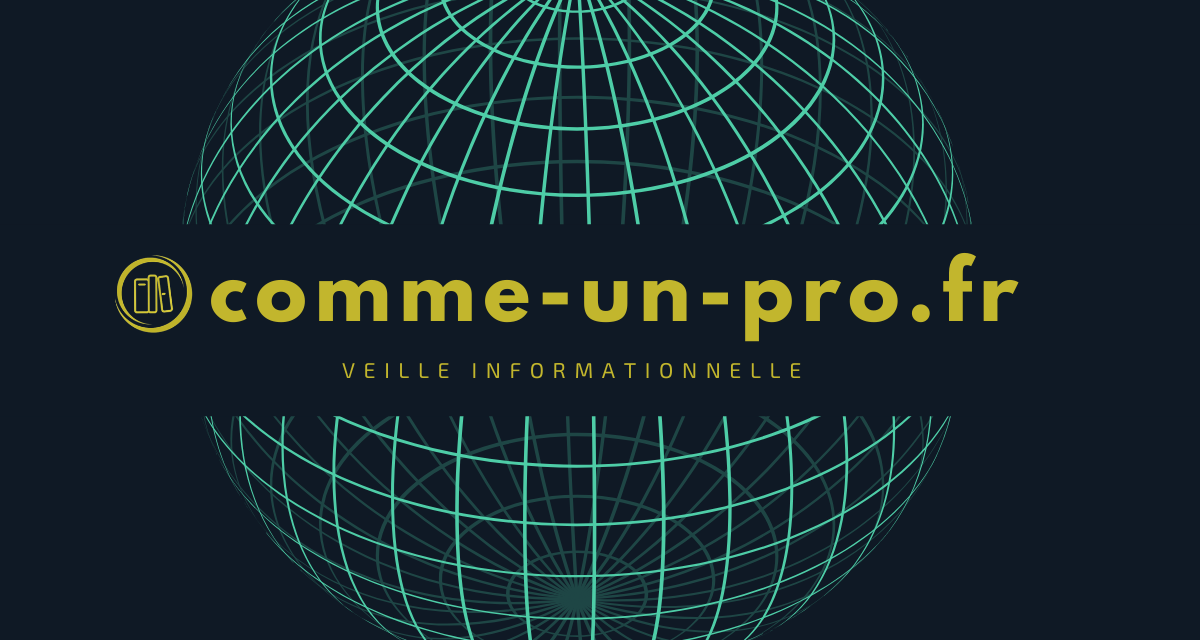If you work with growing amounts of data, this Tableau 2019 course is for you. Andre Meyer, creator and author of business intelligence books, will help you create effective and dynamic dashboards and presentations. Data integration using Excel resources will be covered. We'll also cover creating a variety of charts, including tables and grids. Next, you will learn how to create interactive dashboards using charts. At the end of the course, you will be able to manipulate data and create reports.
Table what is it?
Tableau, a product of a Seattle-based company, was founded in 2003. Their software quickly became one of the best data analysis tools on the market. Tableau is a comprehensive set of tools that is constantly evolving. It is software that can be used by many different people. In fact, it's so easy to use that you can create a simple chart in seconds. Unfortunately, it takes years of experience to fully utilize this tool and its advanced features.
Why choose Tableau over other BI solutions such as MyReport, Qlik Sense or Power BI?
- simplification of data collection and analysis
Data can be collected, cleaned and analyzed intuitively, without requiring programming knowledge. This allows data analysts and business users to analyze large and complex data sets.
- interactive and intuitive dashboards.
Tableau isn't called Tableau for nothing: Tableau dashboards are known for their ease of use, visual flexibility, and dynamism. It's a great way to extend the use of dashboards in your organization.
- data into more meaningful stories using Dataviz and Data Stories.
Tableau offers a collection of Dataviz tools (charts, maps, equations, etc.) that allow you to tell users better stories about your data. The goal of storytelling is to make data more understandable by presenting it in the form of a story. This story should speak to a specific audience and be understandable. This facilitates the dissemination of information within the organization.