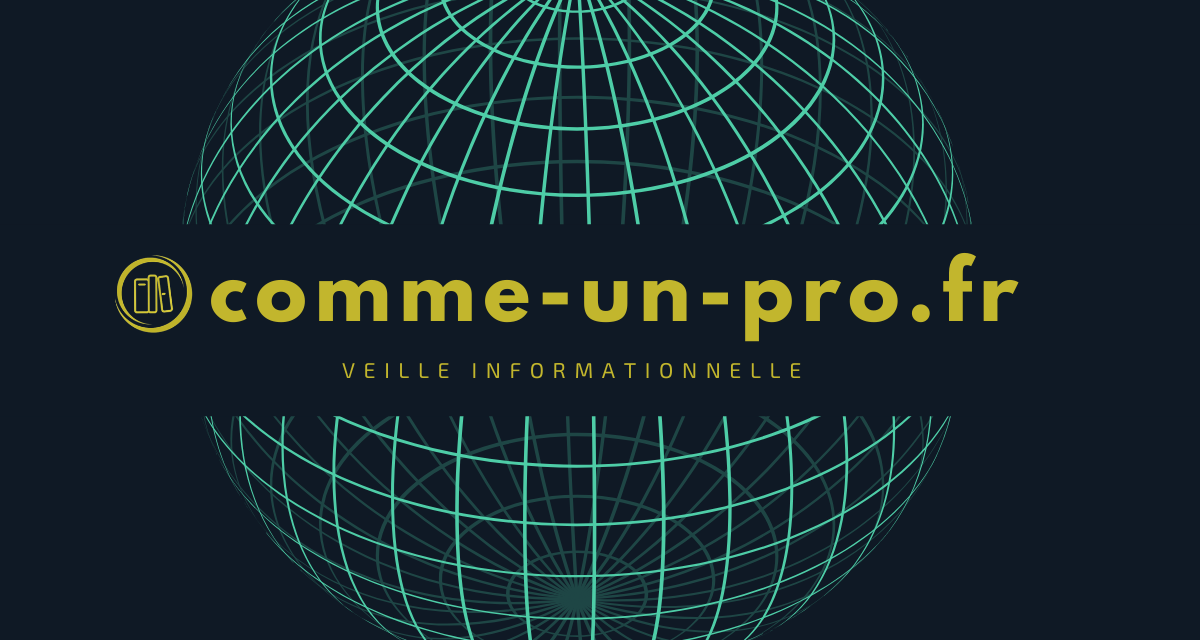Joelle Ruelle presents Teams, the new communication and collaboration system from Microsoft. In this free training video, you will learn about the concepts and features of the desktop version of the software. You will learn how to create and manage groups and channels, manage public and private conversations, organize meetings and share files. You will also learn about search functions, commands, settings and program customization. At the end of the course, you will be able to use TEAMS to collaborate with your team.
Overview of Microsoft TEAMS
Microsoft Teams is an application that allows teamwork in the cloud. It offers features such as business messaging, telephony, video conferencing and file sharing. It is available for businesses of all sizes.
Teams is a business communication application that allows employees to collaborate onsite and remotely in real or near real-time on devices such as laptops and mobile devices.
It is a cloud-based communication tool from Microsoft which competes with similar products such as Slack, Cisco Teams, Google Hangouts for example.
Teams was launched in March 2017, and in September 2017 Microsoft announced that Teams would replace Skype for Business Online in Office 365. Microsoft integrated Skype for Business Online features into Teams, including messaging, conferencing, and calling .
Communication channels in Teams
Enterprise social networks, in this case Microsoft Teams, go a little further in structuring information. By creating different groups and different communication channels within them, you can more easily share information and manage conversations. This saves your team time in finding the information they need. It also enables horizontal communication, for example, the marketing department and the accounting department can quickly read sales information or messages from the technical team.
For some conversations, text just isn't enough. Microsoft Teams lets you dial with one touch without switching extensions, and Teams' built-in IP telephony system makes it easy to use a separate phone or smartphone app. Of course, if you want to stay in touch with your colleagues even more, you can activate the photo function. Videoconferencing allows you to communicate more realistically, as if you were in the same conference room.
Integration with office applications
By integrating it into Office 365, the Microsoft team has taken another step forward and gives it an important place in its range of collaborative tools. Office applications you need almost every day, like Word, Excel and PowerPoint, can be opened instantly, saving time and giving other members of your team access to documents in real time. There are also collaboration apps like OneDrive and SharePoint, and business intelligence tools like Power BI.
As you can see, Microsoft Teams offers many features and surprises to help you solve your current collaboration problems.