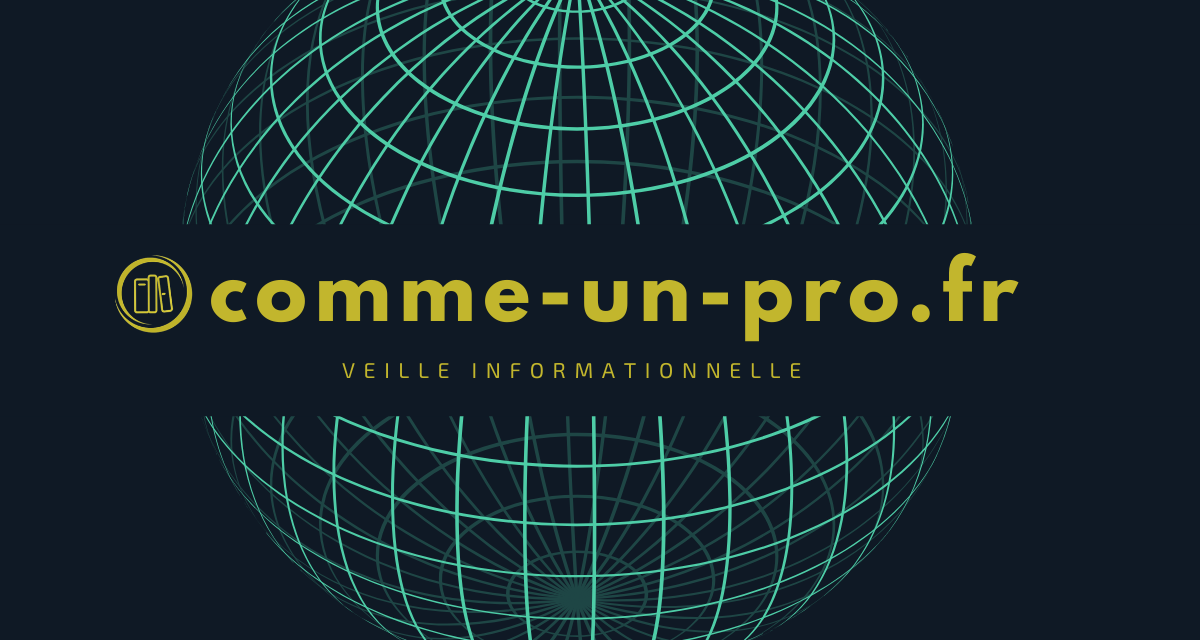If you telecommute or participate in remote meetings, take advantage of Zoom to better organize yourself and collaborate with multiple participants. In this course, Martial Auroy, certified trainer and Microsoft partner, presents this tool for sharing and virtual meetings. Together you will walk through the application interface on PC, Mac and smartphone. You'll see how to join a meeting, invite people, plan events, and host. Thus, you will take control of screen sharing, file transfer, annotations or video recording to continue to gather and keep an efficient flow of information or training.
The training offered on Linkedin Learning is of excellent quality. Some of them are offered for free after having been paid. So if a topic interests you don't hesitate, you won't be disappointed. If you need more, you can try a 30-day subscription for free. Immediately after registering, cancel the renewal. This is for you the certainty of not being withdrawn after the trial period. With a month you have the opportunity to update yourself on a lot of topics.
Warning: this training is supposed to become paying again on 01/01/2022