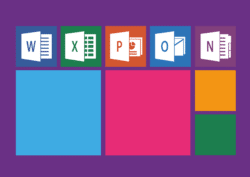Implementing strong password policies
The security of your company's Gmail accounts is crucial to protecting sensitive information and ensuring business continuity. One of the best practices for securing Gmail accounts is to have strong password policies in place.
To strengthen the security of Gmail accounts, it is essential to establish minimum requirements for the length and complexity of passwords. It is generally recommended to use passwords of at least 12 characters, including upper and lower case letters, numbers and special characters. This combination makes passwords more difficult for attackers to guess or crack.
Passwords must be renewed regularly to minimize the risk of theft or accidental disclosure. It is advisable to establish a policy of renewing passwords every 60 to 90 days. This ensures that passwords remain secure and up-to-date, while limiting the risks associated with compromised passwords.
Password managers are tools for securely storing and managing passwords. They can generate complex and unique passwords for each account and store them encrypted. Encourage your employees to use password managers to avoid the use of weak or reused passwords, which could compromise the security of your company's Gmail accounts.
Enabling two-factor authentication (2FA)
Two-factor authentication (2FA) is another effective way to increase the security of your company's Gmail accounts. This method adds an extra layer of security by requiring additional proof of identity when logging into the account.
Two-factor authentication is a process that requires two separate forms of user identity verification. In addition to the password, 2FA asks the user to provide additional proof of identity, usually in the form of a temporary code sent to a trusted device (like a cell phone) or generated by an app. 'authentication.
2FA offers several advantages for the security of your company's Gmail accounts:
- It greatly reduces the risk of unauthorized access, even if the password is compromised.
- It protects accounts against phishing attempts and brute force attacks.
- It helps to quickly identify suspicious login attempts and take appropriate action.
To enable 2FA for your company's Gmail accounts, follow these steps:
- Log in to the Google Workspace admin console.
- Go to the “Security” section and click on “Two-step authentication”.
- Enable the “Allow two-step authentication” option and configure the settings according to your preferences.
It is also recommended that you train your employees on the use of 2FA and encourage them to enable this feature for their work Gmail account.
By enabling two-factor authentication for your company's Gmail accounts, you add an extra layer of security and significantly reduce the risk of unauthorized access to sensitive information.
Employee training and awareness of online threats
The security of your company's Gmail accounts relies heavily on the vigilance of your employees. Training and educating them about online threats and security best practices is key to minimizing the risk of security incidents.
Phishing is a common attack technique that aims to trick users into divulging their login credentials or other sensitive information. Phishing emails can be very convincing and imitate official emails from Gmail or other services. It is crucial toteach your employees how to identify the signs of a fraudulent email and what to do if you suspect a phishing attempt.
Malicious emails may contain links or attachments infected with malware. Employees should be trained to check links before clicking on them and only download attachments when they are sure where they came from. It is also recommended that you use protective software, such as antivirus and spam filters, to protect your company's Gmail accounts from these threats.
Ongoing training and awareness of security best practices is essential to maintaining a high level of protection for your company's Gmail accounts. Organize regular training and workshops for your employees to keep them informed of the latest threats and security best practices. Also encourage them to report suspicious activity and share their security concerns with the team.