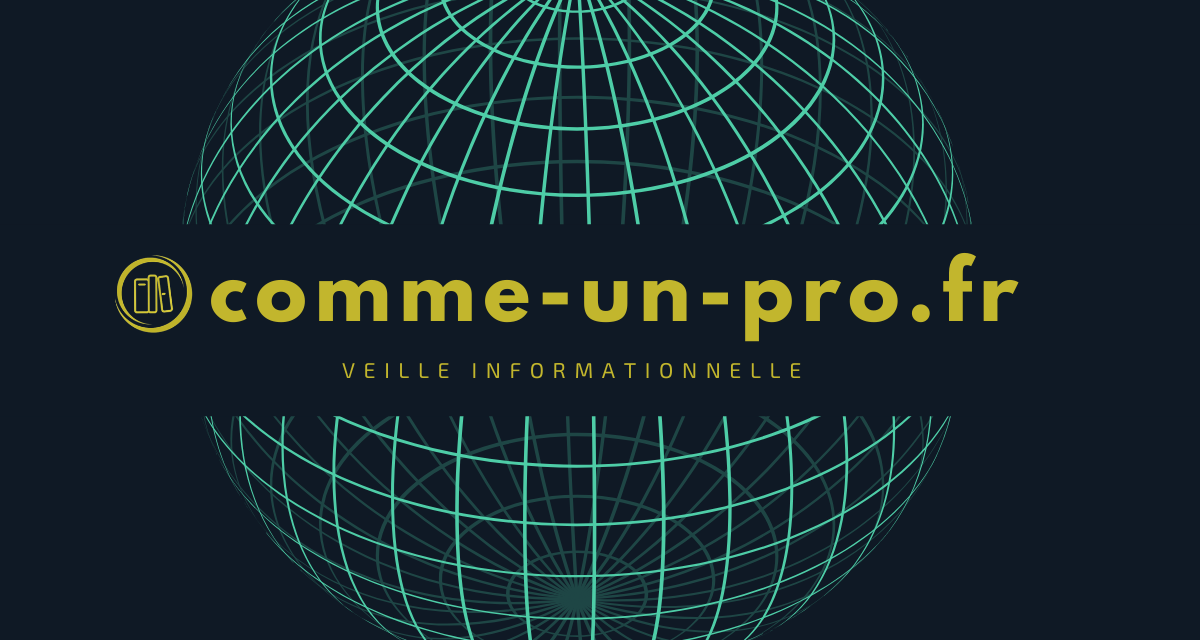In this free course, you will learn:
- How to create pivot tables from a database.
- How to evaluate and analyze databases.
- How to display data, including totals, averages, and sums.
- How to present data as a percentage.
- How to update data.
- This video uses simple, clear language that anyone can understand.
What is a Pivot Table in Excel?
A pivot table is an Excel (or other spreadsheet) tool used to analyze a set of data (source data).
These tables contain data that can be quickly and easily grouped, compared and combined.
The "dynamic" prefix means that the whole table is automatically updated when the database changes, so it is always up to date.
Each database column is part of a pivot table, and a formula (mathematical calculation) in a pivot table can be applied to the combined columns.
In other words, a pivot table is a summary table in a database that is easier and faster to read and interpret thanks to formulas.
What are pivot tables used for?
Pivot tables are often used to create reports. The main advantage of pivot tables is that they save a lot of time. This means you don't have to create complex formulas or hide rows and columns in the database. With this tool, you can create a table with just a few clicks.
Large databases are thus easier to understand and use.
With pivot tables, you can easily create and analyze tables and follow trends by changing the period in the database (for example, if you are analyzing clothing sales in a store, you can see in one click which period is the best).
The real purpose of using pivot tables is to make decisions as quickly as possible. Your task is to create a well-designed table and formulas that meet your needs.
Pivot tables for small and medium-sized businesses: what are they good for?
TCDs are often used in this type of small structures for the following purposes:
- Create charts and forecast dashboards.
- Track and analyze business or sales related data.
- Track employee time and work.
- Track and analyze cash flow.
- Manage inventory levels.
- Analyze large amounts of hard-to-understand data.