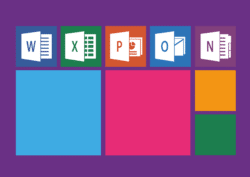How to Recover a Lost or Forgotten Gmail Password
Everyone forgets their password. Fortunately, Gmail offers an easy and efficient password recovery process. Follow these steps to recover your Gmail password and regain access to your account.
- Go to the Gmail login page (www.gmail.com) and enter your email address, then click “Next”.
- Click on “Forgot your password?” below the password field.
- Gmail will ask you to enter the last password you remember. If you don't remember it, click on “Try another question”.
- Gmail will ask you several questions to verify your identity, such as the date your account was created, your associated phone number, or a recovery email address. Answer the questions as best you can.
- Once Gmail has verified your identity, you will be prompted to create a new password. Be sure to choose a secure and unique password, then confirm it by entering it again.
- Click “Change Password” to complete the process.
You have now recovered your Gmail password and can log in to your account with your new password.
To avoid forgetting your password again, consider using a secure password manager to store and manage your credentials online. In addition, consider activating double authentication for strengthen the security of your Gmail account.