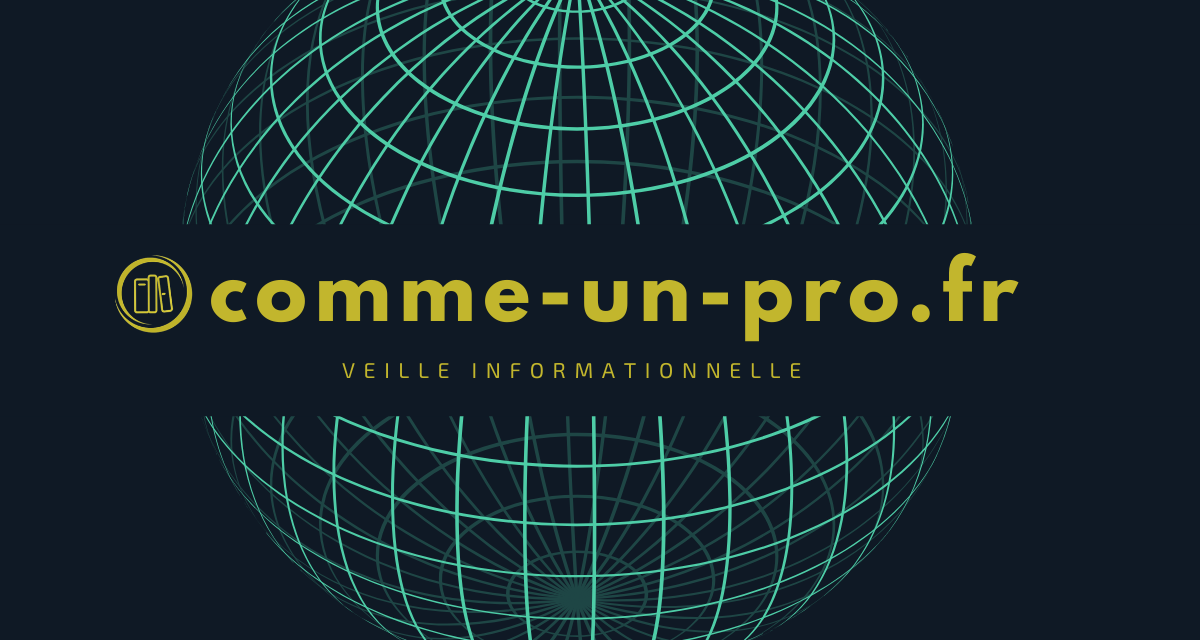Get started with Canva: the interface and the basics
With the rise of social networks and digital technology, mastering visual content creation tools has become essential for any activity. Canva has established itself in recent years as an ideal solution for easily producing engaging visuals.
This online tool allows you to create a wide range of formats, social media posts, stories, banner ads, infographics, presentations, etc. Its ultra-intuitive drag and drop approach is accessible even to non-designers.
In this complete video training, Jeremy Ruiz guides you step by step to tame Canva. Thanks to its expertise in digital marketing and its stimulating pedagogy, you will quickly master this essential tool.
This course is for beginners and experienced Canva users alike. The course is structured in thematic modules containing many examples and practical exercises filmed.
The first part introduces you to the Canva interface and its main features. You will learn how to find your bearings and add elements. Jeremy gives you his tips for creating effectively after only a few minutes on the software.
With these solid foundations, you will be ready for the next module. You'll learn how to use the full potential of the Canva editor to bring your ideas to life. Jeremy will reveal his techniques for personalizing every detail of a creation and optimizing it perfectly according to your objectives.
Exploit the full potential of the Canva editor
Once you've learned the basics of Canva, it's time to step up a gear.
Jeremy guides you step by step to exploit the many customization possibilities of Canva creations. You will see how to import your own visuals such as logos or photos to integrate them perfectly into your designs.
The many text formatting settings will hold no secrets for you. Size, weight, color, spacing, effects, curves… so many options to refine every detail. You will know how to create unique typographies that capture attention.
John also shows you how to modify any visual element through simple techniques. Resize, crop, apply filters, draw shapes... Transform each asset to match your desires.
You will also discover the importance of the choice of colors and fonts to give a unique identity to your creations. Thanks to Jeremy's advice, your color combinations will be harmonious and your graphic charter consistent.
Create engaging content step by step
Thanks to the many complete video tutorials, you will easily create catchy Instagram stories, impactful Facebook posts, dynamic videos or effective carousels.
Jeremy reveals all the tricks to optimize each type of visual format. You will know how to grab attention from the first second, incite interactions and fix your messages in people's minds.
You will see how to create stories with relevant animations, impactful typography and stickers that boost engagement. Your Facebook posts will never have looked so attractive thanks to Jeremy's advice on finding the right text to image ratio.
For your videos and real ones, you will learn how to punctuate the editing, add music and effects to capture attention. Jeremy also shares his tips and tricks for creating eye-catching carousels that dramatically improve your reach.