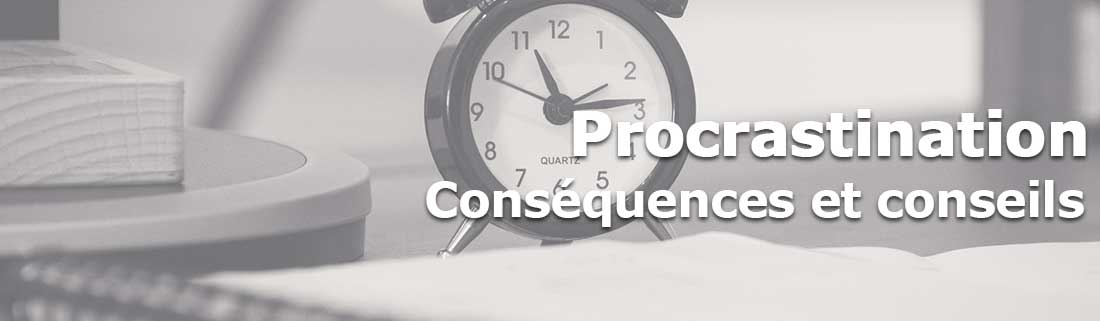The Importance of Custom Email Templates to Save Time and Streamline Your Communication
As an employee looking to improve your productivity and develop your skills, it is essential to master the creation of personalized email templates in Gmail for business. Email templates allow you to save time by automating the composition of frequently sent messages, while guaranteeing a consistent and professional communication with your colleagues, customers and partners.
Creating custom email templates has many benefits. First, it helps prevent errors and oversights in repetitive emails, ensuring that all necessary information is included and presented in a clear and structured way. Additionally, email templates help boost your company's brand image by delivering consistent, quality communication to all recipients.
Finally, custom email templates help you manage your time efficiently and focus on more important tasks. By using templates for your recurring emails, you drastically reduce the time spent writing similar messages and can therefore focus on more strategic and high-value activities.
How to Create and Use Custom Email Templates in Gmail for Business
Creating custom email templates in Gmail for business is a simple and intuitive process. First, open Gmail and start write a new email by integrating the generic elements and the desired formatting. When you're done, click the three vertical dots icon in the bottom right corner of the email compose window.
Next, select "Templates" from the drop-down menu that appears. From the submenu, choose "Save Draft as Template". You will then have the option to save your email as a new template or replace an existing template.
Once you've created and saved a template, you can use it anytime to send personalized emails quickly. To do this, open a new email composer window and navigate to the “Templates” option again. This time choose the template you want to use and it will be automatically inserted into your email.
Do not hesitate to adapt the model according to the interlocutor or the context, for example by modifying the name of the recipient or certain specific information. Using custom email templates will save you time and communicate in a more consistent and professional manner.
The advantages and tips for optimizing the use of personalized email templates
There are several advantages to using custom email templates in Gmail for business. First of all, they save time by avoiding writing the same repetitive emails. Templates also help ensure more consistent and uniform communication within the company and with customers and partners.
To get the most out of custom email templates, it's important to create models for common situations, such as inquiries, appointment confirmations or answers to frequently asked questions. Next, it's essential to personalize each email to the recipient, even if you're using a template. This will help establish a more personal connection and prevent your emails from being perceived as generic or automated.
It's also important to review your templates regularly to make sure they're up-to-date and reflect current company practices and policies. Also, consider sharing your models with your colleagues to facilitate collaboration and promote consistent communication between different team members.
Finally, don't hesitate to take advantage of the advanced features of Gmail for business to further customize your email templates, such as automatically inserting custom fields, using condition tags or adding attachments. These tools can help you create emails that are more effective and relevant to each situation.