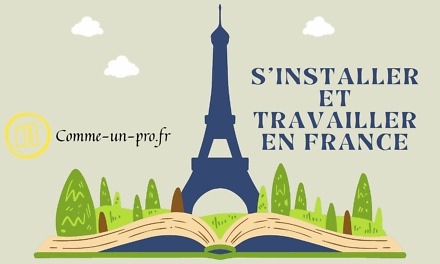The importance of a successful first connection
The first connection to gmail, especially in a professional context, is a crucial step. It lays the foundations of your user experience and determines how you will interact with this tool on a daily basis. When you work for a company, chances are your Gmail account was set up by the IT department. This means that some features and settings have already been set for you.
However, that doesn't mean you have no control. On the contrary, understanding these settings from the start will allow you to personalize your experience and ensure that you use Gmail optimally. For example, your initial account setup may include company-specific filters, labels, or security settings.
Moreover, the first login is often the moment when you discover the interface of Gmail, its main functionalities and how it integrates with the other tools of Google Workspace. This is also the perfect time to set up essentials like your email signature, profile picture, and notification preferences.
Finally, a successful first login also gives you the opportunity to familiarize yourself with security best practices. This includes two-step verification, recognition of phishing attempts, and secure management of your work emails.
In short, this first step, although simple in appearance, is fundamental. It lays the foundation for using Gmail efficiently and securely in your professional life.
Navigate with ease in the Gmail interface
When you first open Gmail, the interface can seem a little intimidating. But don't worry, once you understand the basics everything will become clearer. Gmail's interface is designed to be intuitive, but it's also packed with features that can be essential in a business setting.
In the center of the screen, you will find your inbox. This is where all your emails go, unless they are automatically sorted into other tabs or folders using filters. On the left, you have a column that gives you access to other sections such as sent emails, drafts, or even archived emails.
At the top there is a search bar. It's a powerful tool that you'll probably use every day. It not only allows you to search for emails by keywords, but also filters your searches very precisely. For example, if you want to find an email from a colleague sent three months ago regarding a specific project, the search bar will help you locate it quickly.
On the right, you'll see icons that represent other Google Workspace apps, like Calendar or Tasks. These integrations are particularly useful because they allow you to easily switch between different tools without leaving Gmail.
Finally, don't forget to take a look at the settings. This is where you can customize your Gmail experience, from display density to theme color. Take the time to explore these options, as they can really improve your efficiency and ease of use.
Communicate effectively with Gmail
In the business world, communication is key. Gmail is not just about sending and receiving emails. It offers a range of tools to make your exchanges more fluid and more productive.
When composing an email, you have the option of adding attachments, links, images, or even emojis to make your message clearer. But that's not all. With the smart reply feature, Gmail can suggest short replies based on the content of the received email. This can save you time, especially when you need to respond to a lot of messages quickly.
Gmail also lets you schedule emails to be sent. If you work with colleagues or clients in different time zones, this feature can be very useful. You can compose your email at a time that's convenient for you, then schedule it to be sent at a time that's optimal for the recipient.
Another great feature of Gmail is the built-in chat feature. Instead of sending lots of emails for quick questions, you can use chat to have real-time conversations. This is particularly useful for quick clarifications or informal discussions.
Finally, for those who receive a large volume of emails, labels and filters are invaluable tools. They allow you to automatically sort your emails and organize them logically. This makes managing your inbox much easier and helps you stay focused on the things that matter most.