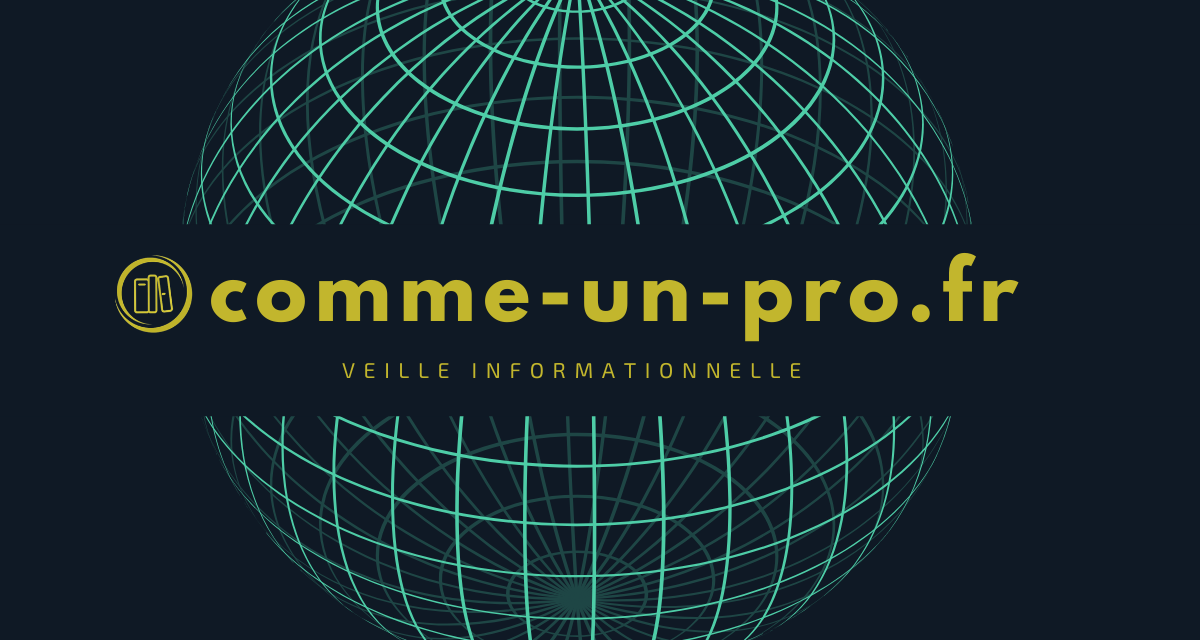Excel is a powerful tool, quite capable of creating Dashboards very complete, visually professionals, allowing dynamic updating of data and with very advanced interaction elements (graphs, segmentation, multi-page management).
On the menu of this course, you will learn everything you need to create this type of Dashboard:
– How to prepare the data for the creation of a dashboard?
– Integrate a graphic charter in Excel
– Use the PivotTables and PivotCharts to display your data
– Dynamically display the comparison period on your KPI's
– Add filters and segments to your visualizations
– Create menus within your dashboard
To learn all this, we will rely on commercial data from the shops of Google. This will allow us to build a performance dashboard based on real data.
An “Exercise” part is planned at the end of the course so that you can test your knowledge.
I hope to see many of you for this course! ?