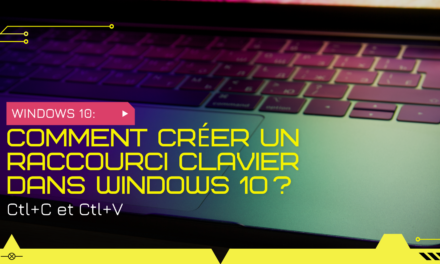Get more done with Dropbox for Gmail
Dropbox for Gmail is an extension that revolutionizes the way you manage and share your files by integrating Dropbox with your Gmail account. So you can save, share, and attach files of all sizes, including photos, videos, presentations, documents, and projects, right from your inbox.
Work without limits thanks to the integration of Dropbox in Gmail
With this extension, you won't have to worry about filling your inbox or exceeding attachment size limits. Dropbox for Gmail lets you back up all your files, regardless of size and format, directly to Dropbox. Plus, you can share Dropbox files and folders without leaving Gmail.
Stay organized and in sync by centralizing your files
The Dropbox extension for Gmail helps you better organize your work by bringing all your files together in one place. No more going back and forth between applications to access your documents. Dropbox also ensures that shared links always point to the latest version of the file, so your whole team stays in sync.
Easy setup for Google Workspace teams
Google Workspace team admins can install the Dropbox for Gmail extension for their entire team with just a few clicks. Once the extension is installed, you will be able to easily manage visibility, access and download permissions for each shared file, folder and link.
Use on web and mobile devices for a seamless experience
The Dropbox extension is compatible with any web browser, as well as the Gmail apps for Android and iOS. With Dropbox, your files are automatically synced across all your devices and accessible anytime, even when you're offline.
About Dropbox: Trusted by Millions
Dropbox has more than 500 million satisfied users who appreciate the simplicity and efficiency of this solution to centralize file access and facilitate collaboration. No matter the size of your business, from small business to multinational, Dropbox improves productivity and collaboration within your team.