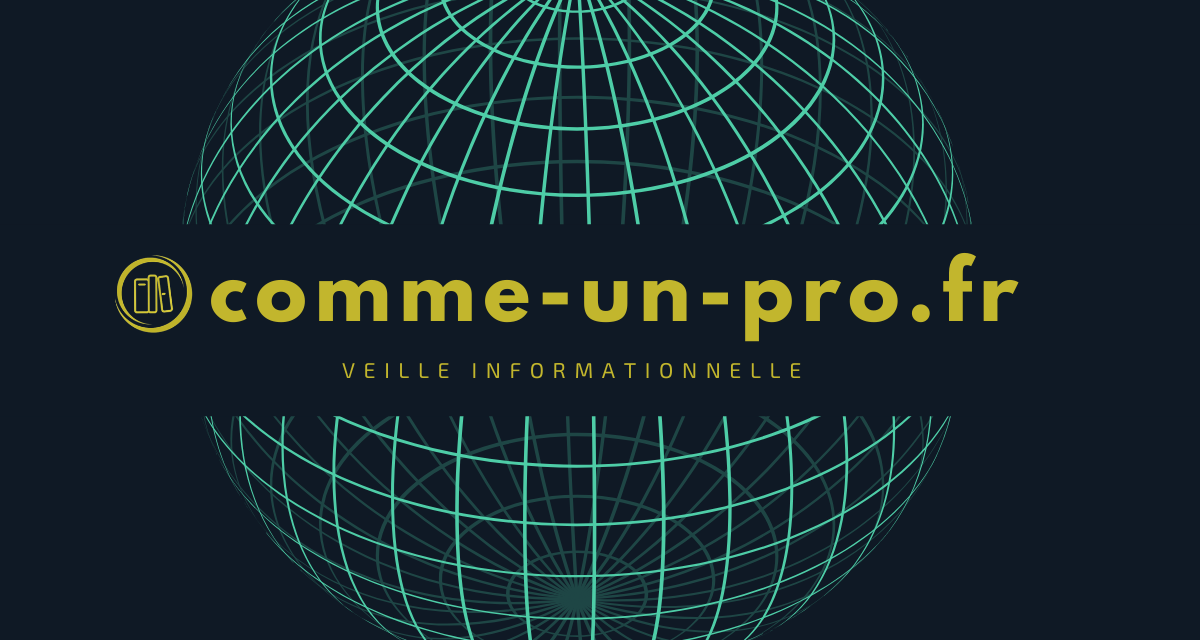In various playlists he presents on YouTube. Always according to the same model. A short introductory video of a complete training is offered to you. It is followed by several long passages useful in themselves. But if you decide to go further. Remember that Alphorm is a distance learning center that allows funding via CPF. That is to say, you can have access to their entire catalog for free for a year among others.
During this Microsoft Word 2019 training, you will learn how to launch Word 2019, save a document, print a document, know the copy, cut and paste features and do an advanced search. Also you will use the keyboard shortcuts, activate the automatic backup. You will also learn how to format a Word 2019 document, define watermarks, mark the start of a document or chapter by using drop caps, define document margins and how to organize and create sections of your document in Word. 2019. In particular, you will be working with the predefined templates, themes and styles of Word 2019, as you will assign hyperlinks to words. You will also be working with AutoText and building blocks.