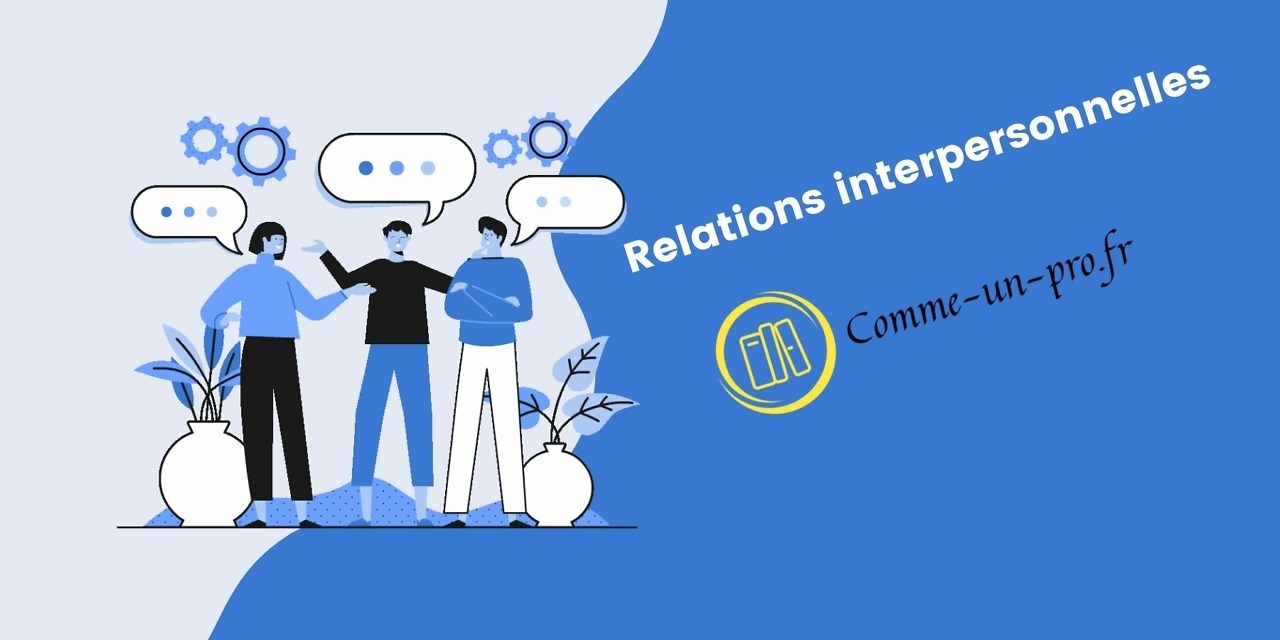Machine translation for simplified international communication
With globalization and rapid business growth, it is increasingly common to collaborate with international partners and customers. In this context, communication can sometimes be a challenge due to language barriers. Fortunately, Gmail in business offers an integrated solution to facilitate communication between people speaking different languages : the automatic translation of e-mails.
Gmail's automatic translation is an extremely useful feature for companies with multilingual teams or working with partners and customers in various countries. With this feature, users can instantly translate an email into the language of their choice, without leaving their inbox.
To use automatic translation, just open an email in a foreign language, and Gmail will automatically detect the language and offer to translate it into the user's preferred language. This translation is performed using Google Translate technology, which supports more than 100 languages and provides acceptable quality translation for most professional communication.
It is important to note that automatic translation is not perfect and may sometimes contain errors or inaccuracies. However, it is generally sufficient to understand the general meaning of a message and saves time by avoiding the need for external translation services.
Additionally, Gmail's machine translation feature is also available on mobile apps, allowing users to translate emails on the go and stay connected with international colleagues and partners wherever they are.
In order to get the most out of this feature, it is recommended that you familiarize yourself with the different translation and customization options available in Gmail for business. For example, users can choose to automatically show translations for certain languages or manually enable them based on their needs. Additionally, language settings can be adjusted to ensure that translations are tailored to each user's language preferences.
Adapt communication for better understanding between teams
Once you have translated the e-mails, it is essential to adapt your communication to facilitate understanding between team members speaking different languages. For this, it is important to follow some tips.
First, use clear and simple language. Avoid idiomatic expressions and jargon specific to a language or culture. Instead, favor short sentences and simple syntax to facilitate understanding.
Next, pay attention to the formatting of your emails. Use short paragraphs and spaces to separate main ideas. This will make the message easier to read and understand for non-native recipients.
Do not hesitate to ask for confirmation of understanding from your international colleagues. Encourage them to ask questions or ask for clarifications if necessary. This will help avoid misunderstandings and miscommunications.
Finally, consider cultural differences in how you communicate. For example, some cultures prefer a more formal tone in business emails, while others are more comfortable with an informal style. Adapting your tone according to the culture of your interlocutor can help create an atmosphere of trust and mutual respect.
By following these tips, you can take full advantage of Gmail's translation feature and improve communication within your business.
Multilingual collaboration with built-in Gmail tools
Beyond machine translation, Gmail offers other features that can help improve collaboration between international and multilingual teams.
Integration of Google Meet, Google's video conferencing tool, facilitates real-time meetings and discussions between team members speaking different languages. Google Meet also has an automatic captioning feature that translates participants' words in real time. This feature can be useful for people who have difficulty understanding a speaker's accent or speech rate.
Google Chat Rooms are also a great way to foster communication between team members working on the same project, regardless of their language. Participants can exchange messages, share documents and collaborate on tasks in real time. Machine translation is also available in chat rooms to help overcome language barriers.
Finally, remember that Gmail is part of the Google Workspace suite, which includes tools like Google Docs, Sheets, and Slides. These apps allow team members to collaborate on documents, spreadsheets, and presentations, even if they speak different languages. Machine translation is also available in these tools, allowing users to work together effortlessly despite language differences.
By combining machine translation with Gmail's other built-in features and tools, you can create an inclusive and collaborative work environment for everyone in your business, regardless of their language.