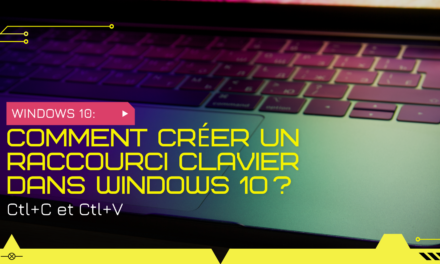Email management is a core task for most businesses, but it can quickly become tedious and time-consuming. Fortunately, tools like Winter exist to simplify and streamline the email management process. Winter is a Gmail add-on that offers a host of features to improve your productivity, workflow, and team collaboration.
With Winter, you can easily manage your inbox emails, schedule replies, track important messages, and even collaborate with other members of your team. Using Winter, you can save time and efficiency in managing your Gmail inbox.
In the rest of this article, we're going to take a closer look at the various features Winter offers and how they can improve your daily workflow.
How can Winter improve your productivity and workflow in Gmail?
Hiver offers a full range of features to improve email management, but here are some of the most important:
- Assign emails: With Winter, you can easily assign emails to members of your team for effective follow-up. You can also add notes to facilitate collaboration and communication between team members.
- Reply templates: If you frequently send similar emails, Winter reply templates can save you a lot of time. Simply create templates for the most common replies and use them to respond to emails quickly and efficiently.
- Private Notes: Winter allows team members to leave private notes on emails to facilitate collaboration and communication. Notes are visible only to team members and can be used to provide additional information or important reminders.
- Labels: Winter lets you add custom labels to sort and organize emails. You can easily identify important emails or emails that need immediate action.
- Reminders: With Winter, you can set reminders for important emails or those that require action on your part. Reminders can be set for a specific time or for a later date, helping you never miss an important deadline.
By using these features, you can dramatically improve your productivity and workflow in Gmail. Winter is also a great tool for team collaboration, managing assigned emails, private notes, and labels. In the next section, we'll take a closer look at Winter's team management features.
Winter: Team management features that will change the way you collaborate
Winter offers advanced features for team management, which make it much easier to collaborate on emails. Here are some key features:
- Inbox Sharing: With Winter, you can share your inbox with your team members, making collaboration much easier. Team members can easily see assigned emails, private notes, and labels, allowing them to work more efficiently together.
- Team Dashboard: Winter offers a dedicated team dashboard, which makes it easy to keep track of assigned emails, private notes, and reminders. This greatly facilitates communication and coordination between team members.
- Team Stats: Winter offers detailed stats on team inbox usage, which help track team performance and identify areas for improvement. Statistics include number of emails received, average response time, number of emails assigned per team member, and more.
- Auto-assign: Winter offers an auto-assign feature, which automatically distributes emails to specific team members based on predefined criteria. This ensures fast and efficient processing of incoming e-mails.
- Custom Reports: Hiver offers custom reports, which track team performance on specific criteria. Reports can be customized based on team needs, allowing for better understanding of performance and more informed decisions.
By using these features, you can significantly improve collaboration among your team members. The inbox sharing feature is particularly useful for teams that have to deal with a large volume of incoming emails.