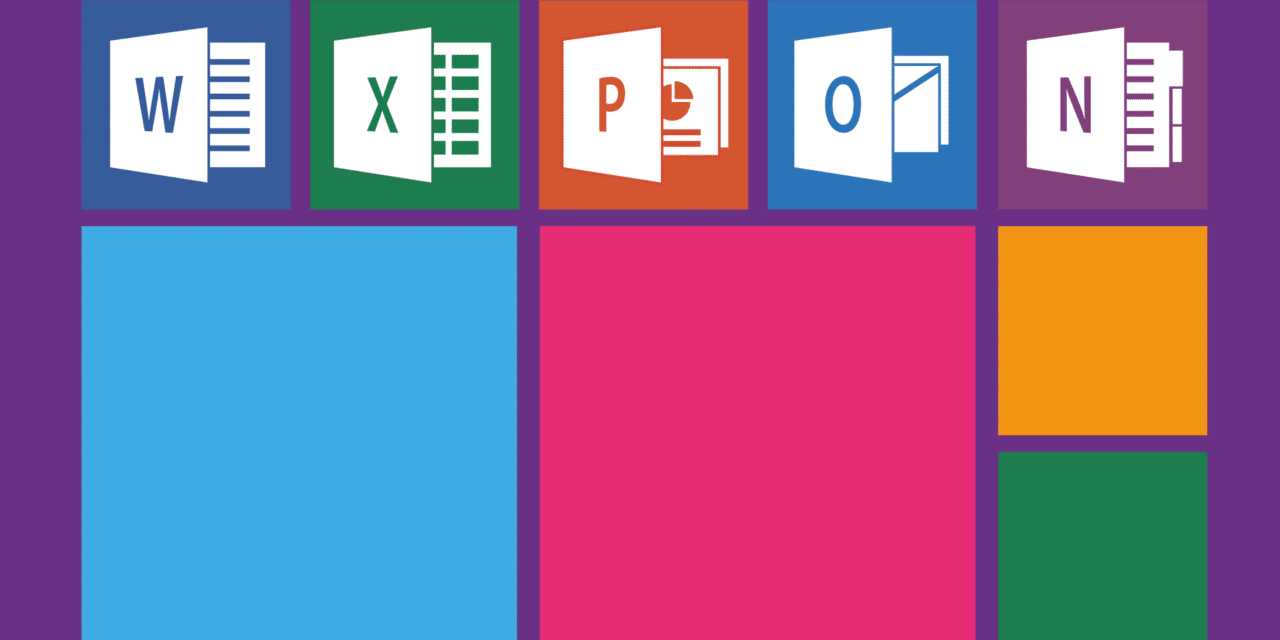For the least work to do on Word it takes you three hours. To prepare a document or a table, you should not be counted on. Without having to register or pay anything, everything will change in less than an hour. You have already taken the first step. The one that consists of understanding that it is time to train yourself. The essential basics in Microsoft Word are at your fingertips. Now sit back and watch the video I offer carefully.
The essential bases to know in Microsoft Word: level 1
To use daily Word effectively. The minimum of the minimum is to be able to locate oneself in the software interface. You'll automatically be more productive if you know what we're talking about when we talk about the ribbon. Whether you will be able to click on the layout or review tab, depending on the options you are looking for! How would you like to be taken seriously by your colleagues or your boss on your ability to prepare simple documents? If your knowledge is limited to opening and closing a file.
To start you will have to learn :
- How to create or choose a document template and save it
- Format your text: bold, italics, alignment, bullets and other presentation effects
- Then to master the Layout: the titles, the orientation of the text or the page, the margins, the indents as well as the borders
- Move between tabs depending on the work to be done
- And to name and save your file when you're done.
The essential bases to know in Microsoft Word: level 2
When you have remembered all the necessary elements so as not to be in a panic as soon as you are told to launch Word. You might want to go faster, improve the graphic quality of your documents. Insert photos or apply predefined styles. With a few additional little things to remember, you will save a lot of time. By correcting your writing faster. Then by reproducing themes on reports, notes, or tables you may have to prepare.
To finish you will have to learn:
- The insertion of standard objects, photos, illustrations or graphic tables
- Then use keyboard shortcuts to copy and paste text
- Continue with searching and replacing words
- Also of course, to use the automatic spell checker
- Continue on changing headers and footers
- And finish with the application of styles and themes
Basic Word training what will it bring me?
Significant peace of mind to make you feel comfortable at your job. Once operational on Word, you will be taken differently by those around you. Mastering word processing software is an essential asset. Half of the people who work with you have difficulty with office tools. Yet with a little practice and patience, anyone can impress colleagues with quality documents. The appearance of your documents will give you the image of an experienced professional. Which is much better than being assimilated to an incapacitated person who doesn't even know how to use his keyboard.