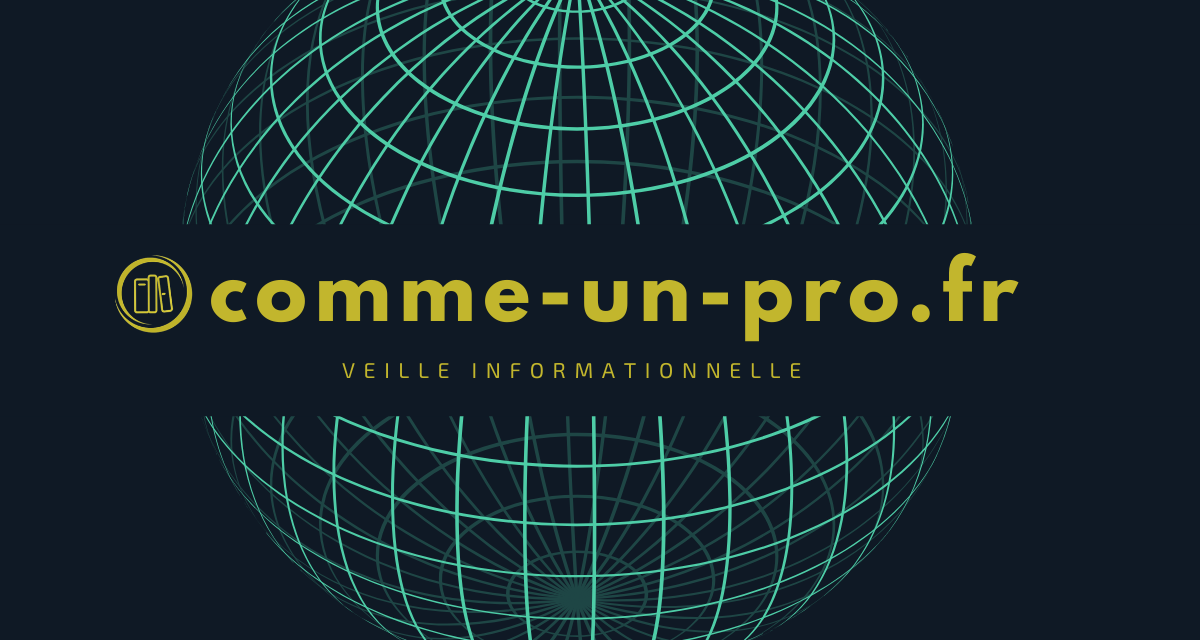Hello
In this introduction to Power BI Desktop, I will show how to install Power BI Desktop and work with data.
What is Power BI? Power BI is a collection of software services, apps, and connectors that work together to transform disparate data sources into immersive, interactive visual information.
Training content
Power BI Desktop
Module 1 Installing Power BI Desktop
Module 2 Our first example: importing a dataset and creating a visual (youra!)
Module 3 Introducing the Power BI Desktop interface
Module 4 Presentation of query editor and configuration of Power BI Desktop
Query-editor
Module 5 Cleaning and preparing your data (dataset)
Module 6 Using Pivots in Columns
Module 7 Split
Module 9 Creations of a schema between tables
Module 10 Go further (DAX language, Visual report creation, Power BI pro)
Power BI Desktop is a free app which installs on a local computer and allows you to connect to data, transform it and visualize it. With Power BI Desktop, you can connect to several different data sources and combine them into a data model (which is called modeling).