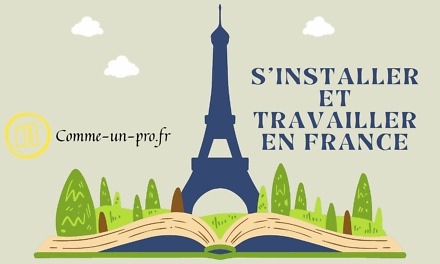Discover the power of the Gmail search bar
Every day hundreds of emails can flood your inbox, especially in a professional context. Finding a specific email among this tide can prove to be a real challenge. Luckily, Gmail has designed an exceptionally powerful search bar to help you out.
Gmail's search bar isn't just a feature for typing in a keyword. It is designed to include a variety of commands that refine your search. For example, if you're looking for an email from your boss about a specific project, you don't have to sift through all the emails from him. You can simply combine its e-mail direction with relevant keywords.
Additionally, Gmail offers suggestions based on your search habits and email history. This means that the more you use Gmail, the smarter and more responsive it becomes. It's like having a personal assistant who knows your preferences and helps you find what you're looking for in the blink of an eye.
Finally, it is essential to be familiar with the search operators of Gmail. These specific commands, such as “from:” or “has:attachment”, can greatly refine your results and save you valuable time.
By mastering the Gmail search bar, you turn a potentially tedious task into a quick and efficient action, maximizing your productivity at work.
Search operators: valuable tools for targeted research
When we talk about search in Gmail, it is impossible not to mention search operators. These little words or symbols, placed in front of your keywords, can turn a vague search into a precise and focused quest. They are the equivalent of a craftsman's tools, each with a specific function to fine-tune your results.
Take the “from:” operator. If you want to find all emails sent by a specific co-worker, just type “from:emailaddress@example.com” in the search bar. Instantly, Gmail will filter all emails that do not come from this address.
Another useful operator is “has:attachment”. How many times have you desperately searched for an email because it contained an important attachment? With this operator, Gmail will only show emails with attachments, eliminating all others.
There are also operators to filter by date, by email size, and even by attachment type. The idea is to know these tools and use them to your advantage. They're there to help you navigate the sea of information in your inbox.
In short, search operators are valuable allies. By integrating them into your daily habits, you optimize your time and work more efficiently.
Filters: Automate the management of your e-mails
In a business environment, the inbox can quickly become cluttered. Between important emails, newsletters, notifications, and the like, getting organized is essential. This is where Gmail filters come in.
Filters allow you to define automatic actions based on the criteria you have defined. For example, if you regularly receive reports from a certain team, you can create a filter so that those emails are automatically marked as read and moved to a specific folder. This saves you from spending time manually sorting through these emails.
Another example: if you're CCing a lot of emails that don't need your immediate attention, you can create a filter to mark them with a certain color or move them to a “Read Later” folder. This keeps your primary inbox dedicated to emails that require quick action or response.
The advantage of filters is that they work in the background. Once set up, they take care of everything, freeing you to focus on more important tasks. Plus, they're fully customizable, giving you complete flexibility in how you want to organize your emails.
In conclusion, mastering search and filters in Gmail is essential to effectively manage your inbox. These tools, used properly, can transform a chaotic inbox into an organized and productive workspace.