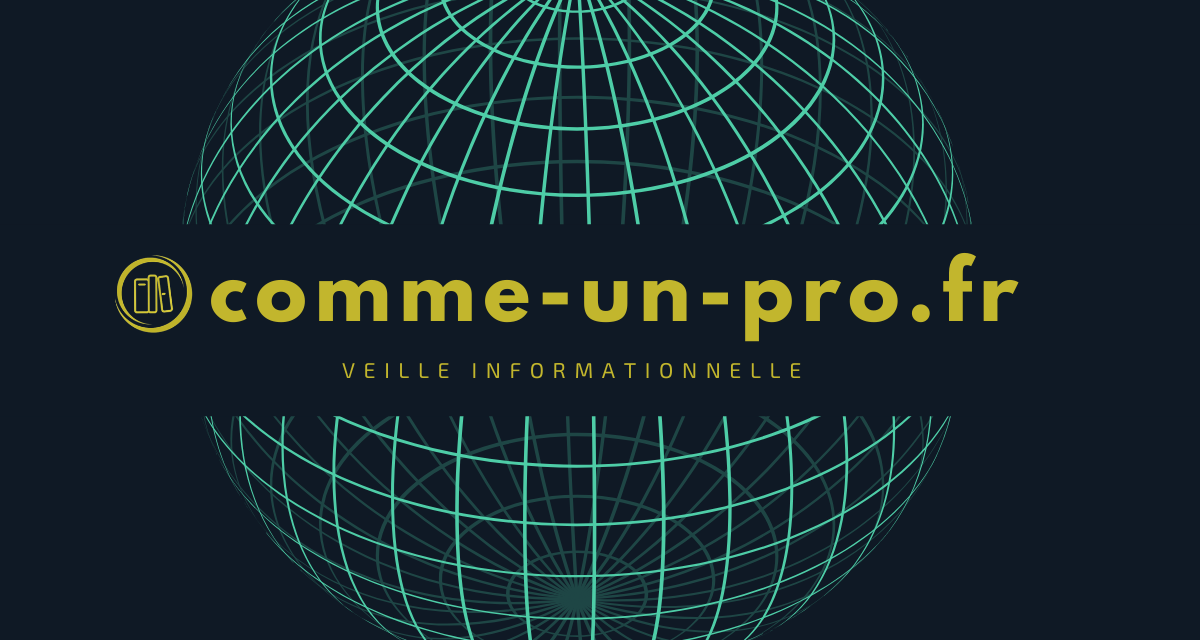In this free video tutorial, you will learn how to easily create screenshots with DemoCreator.
We're talking about screencast here, it's about recording what you say via your webcam and what you do on your computer. DemoCreator makes it easy to create videos for trainings, seminars or other content.
No knowledge of video editing is required. All the necessary steps are described, from screen recording to exporting the final playback.
At the end of the course, you will be able to:
– Prepare the recording in advance.
– Set up Screen recording (video and audio) and webcam recording.
– Edit the recording: cut unnecessary parts, add text, stickers or other effects.
– Export the final recording as a video file.
This course is suitable for beginners. You can create your first screencasts very quickly.
DemoCreator is available for Windows and Mac.
Why create a video course for your colleagues?
Video training makes it easy to share knowledge with your colleagues. Videos are not only useful, but also ideal because they can be used whenever employees need them, such as when they need to complete a task frequently. They will also come back to certain points more often to better understand and even address important issues that they might have forgotten.
What are the areas for training videos for internal use?
Video is a flexible format that can be used for all kinds of in-house training, from basic skills to more technical training. Here are some ideas for your future training.
Create training videos that explain the features of a technology.
Videos are great for teaching technical concepts. So employees who have been trained in a factory or production environment can instantly understand how to operate or repair a machine when needed. Whatever the field in which you operate. Step-by-step videos that explain exactly what to do will always be welcome.
Share tips on how to pitch a new product
Video is also a great way to train salespeople. This format facilitates the communication of confidential information and allows the development of behavioral rather than technical skills. For example, creating an internal training video to introduce features of a new product or service. The trainer explains in detail the concept of the product, its weak points and its advantages so that the sellers have all the information necessary to present the product to the customers. A fast and effective way to train your team members if you are the salesman of the year!
Disseminate management techniques through video courses.
These courses are not only aimed at employees, but also at managers. You can develop and implement courses focusing on all the skills that are useful for your employees. For example, videos on the importance of respecting quality and safety standards within the company.
Learn new software
Training in new software is often time-consuming and when neglected can lead to many inconveniences. Video tutorials and screenshots are now the norm for learning new software! Specify in detail and with good screenshots the new features of the latest internal software implemented. Your colleagues will buy you coffee every day.
Prepare well for your tutorial.
The subject
It all starts with the choice of the subject: how to fill in such a form, why assemble or disassemble such a part, adjust the options of a software or prepare an order in-house.
It is up to you to decide which topics you want to cover in your training. Don't just focus on the difficult topics. Sometimes it helps to explain concepts that seem simple to you. Put yourself in the shoes of the people you want to reach and imagine their problems.
Always focus on one topic. This will simplify the process and eliminate many explanations.
It is also very important to organize courses on subjects that are important to you. You have to study the subject and master it before talking about it. Insufficient knowledge naturally leads to poor explanations, or even the dissemination of erroneous information. This will have a negative impact on the understanding and effectiveness of the teaching you offer. Not to mention the image it will give of you. When we don't know, we are silent.
Title
After choosing the main subject of the course, one must choose an appropriate title.
A title that matches the content will naturally increase the relevance of your work. Your target audience will know in advance if the content offered to them meets their needs.
This is why it is so important to choose the right titles. Find out what information your colleagues are looking for and what topics are likely to catch their attention.
The plan
You've made your decision about what to talk about. Establish a general plan, this will allow you to remember the important steps and to anticipate the activities and actions to be carried out at each step. The length of the video and the density of information it contains is also very important. If it is too long, the public may get bored and not catch on. If it goes too quickly, the audience will have to stop every three seconds to understand the procedure or will be frustrated by the amount of information going through too quickly. It is estimated that an average session on the same topic lasts two to three minutes. If the subject is more complex, it can last up to 10 minutes. But not more !