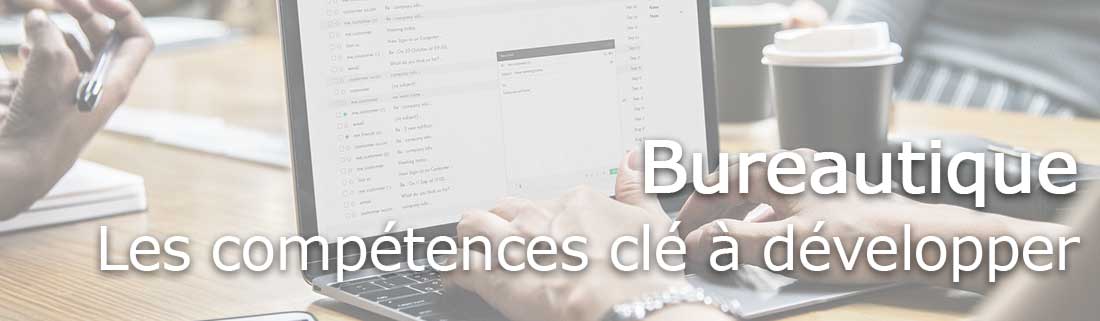Between software updates, newer versions and new collaborative tools, it can be difficult to find the latest in the world of office automation.
So to stay in touch here are some key skills to develop in the field of office automation.
Why develop office skills?
That will not have escaped you, the digital has considerably transformed the world in which we live and more particularly that of the company.
It is now essential to master some office tools not only to stay in the race, but also to evolve professionally and personally.
Many people stay on track or do not seek to acquire new skills that are essential in today's world of work.
For example, knowing how to use the computer tool has become almost indispensable in trades for which it was only a few years ago.
To know that office automation is now recognized as a key transversal skill and can therefore be valued by an employer.
Master the tools of word processor:
The best-known treatment software is without a doubt Word.
This software makes it possible to enter text per kilometer, to format it and to make a layout of it.
The many features of this office software make it possible to develop professional documents such as meeting minutes or reportsbut also more common documents like letters or CVs.
To know how to handle a software of preAO:
When we talk about preAO software it is actually a computer-assisted presentation software.
The most used is PowerPoint. It is an office automation tool that you will have to master to present slideshows or results in meetings for example.
Generate tables:
For that, it will be necessary to know how to use Excel.
It is a spreadsheet that allows you to perform more or less complex calculations using formulas, manage lists of data, perform statistics or to represent data in the form of graphics.
Like Word, the features are vast and can be more or less useful depending on your position.
Create pro brainstormings:
The easiest software to get started is Xmind. It is a good office software that can easily create a large number of diagrams.
It is appreciable by its numerous models available and its export options.
It is the ideal software for making detailed mind maps or quality brainstorming.
We just mentioned some examples of key skills to develop in office automation.
There are indeed many software and office tools that is interesting to know how to use.
Finally, if you already know how to use these tools, nothing prevents you from deepening your skills, you have everything to gain!