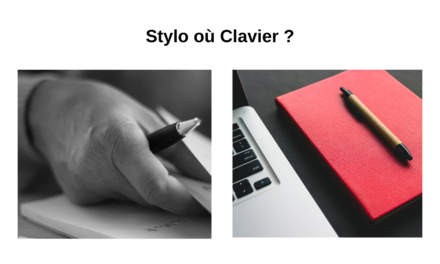Hook your reader from the introduction
The introduction is crucial to capture your reader's attention and encourage them to read the rest of your report. by email.
Start with a powerful sentence that sets the context or underlines the main objective, for example: “Following the failed launch of our new product line, it is imperative to analyze the causes and act quickly”.
Structure this short introduction in 2-3 key sentences: current situation, major issues, perspective.
Bet on a direct style and strong words. Position essential information at the beginning of sentences.
You can include figures to support your point.
In a few targeted lines, your introduction should make your reader want to read on to find out more. From the first seconds, your words must catch on.
With a thoughtful introduction, your email report will capture attention and motivate your reader to get to the heart of your analysis.
Boost your report with relevant visuals
Visuals have undeniable eye-catching power in an email report. They reinforce your message in a powerful way.
Do not hesitate to integrate graphs, tables, diagrams, photos if you have relevant data to put forward. A simple pie chart illustrating the distribution of sales will have more impact than a long paragraph.
Be careful, however, to choose clear visuals that are quickly understood. Avoid overloaded graphics. Always cite the source and add an explanatory caption if necessary.
Also make sure that your visuals remain readable on mobile, by checking the display. If necessary, create a version suitable for small screens.
Vary the visuals in your report to stimulate attention, sparingly. An email overloaded with images will lose clarity. Alternate text and visuals for a dynamic report.
With relevant data well highlighted, your visuals will capture the eye and make your email report easier to understand in an eye-catching and professional way.
Conclude by opening perspectives
Your conclusion should inspire your reader to take action on your report.
First, quickly summarize the key points and conclusions in 2-3 concise sentences.
Highlight the information you want your recipient to remember first. You can use certain keywords from the titles to recall the structure.
Then, end your email with an opening to what's next: proposal for a follow-up meeting, request for validation of an action plan, follow-up to get a quick response...
Your conclusion is meant to be engaging in order to elicit a reaction from your reader. An affirmative style with action verbs will facilitate this goal.
By working on your conclusion, you will give perspective to your report and motivate your recipient to respond or take action.
Example of a report by e-mail to escalate technical problems and propose an action plan
Dear Thomas,
The recent negative reviews on our app have me worried and need some quick tweaks. We need to react before we lose more users.
Current issues
- App Store ratings down to 2,5/5
- Frequent bug complaints
- Limited features compared to our competitors
Improvements Track
I suggest that we focus now on:
- The correction of the main reported bugs
- Adding popular new features
- A campaign to promote our customer service
Let's organize a meeting this week to precisely define the technical and commercial solutions to be implemented. It is crucial to act quickly to regain the trust of our users and boost the ratings of the application.
Waiting for your return, Jean