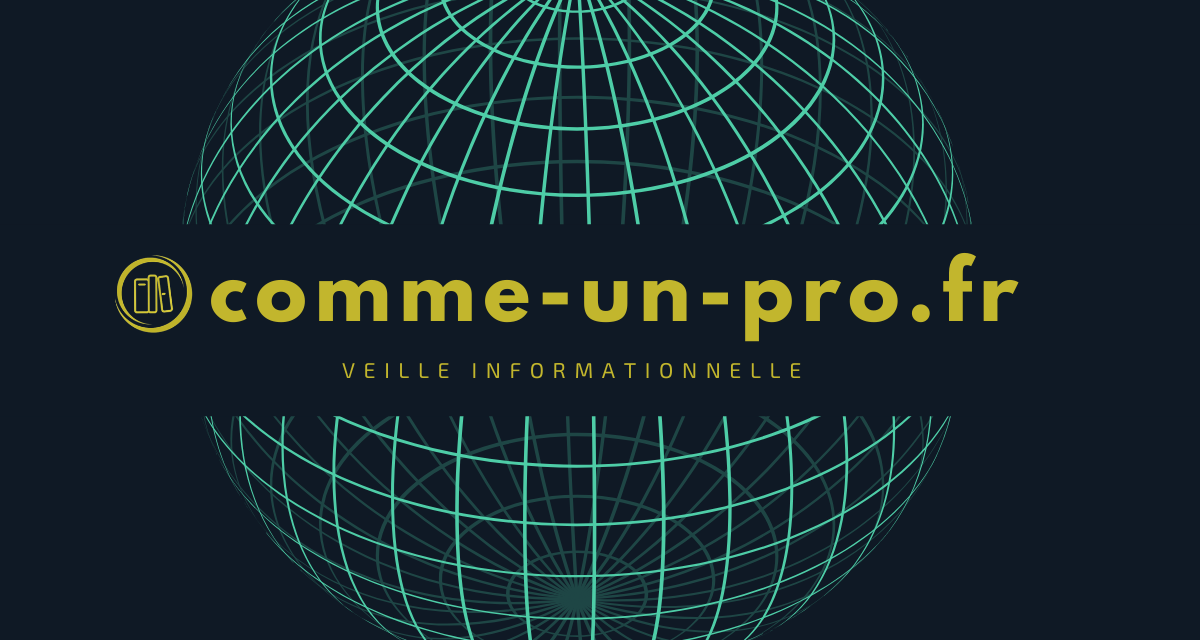In this free Excel tutorial “Tips & Tricks”, you learn how to use formula leveling to understand how Excel determines the result displayed in a cell.
This tool, which is very easy to use, also makes it possible to understand the sequencing of calculations within a formula, and therefore view the priorities of certain calculations on others.
The version used is Excel 2016, but this tool exists on all available versions ...