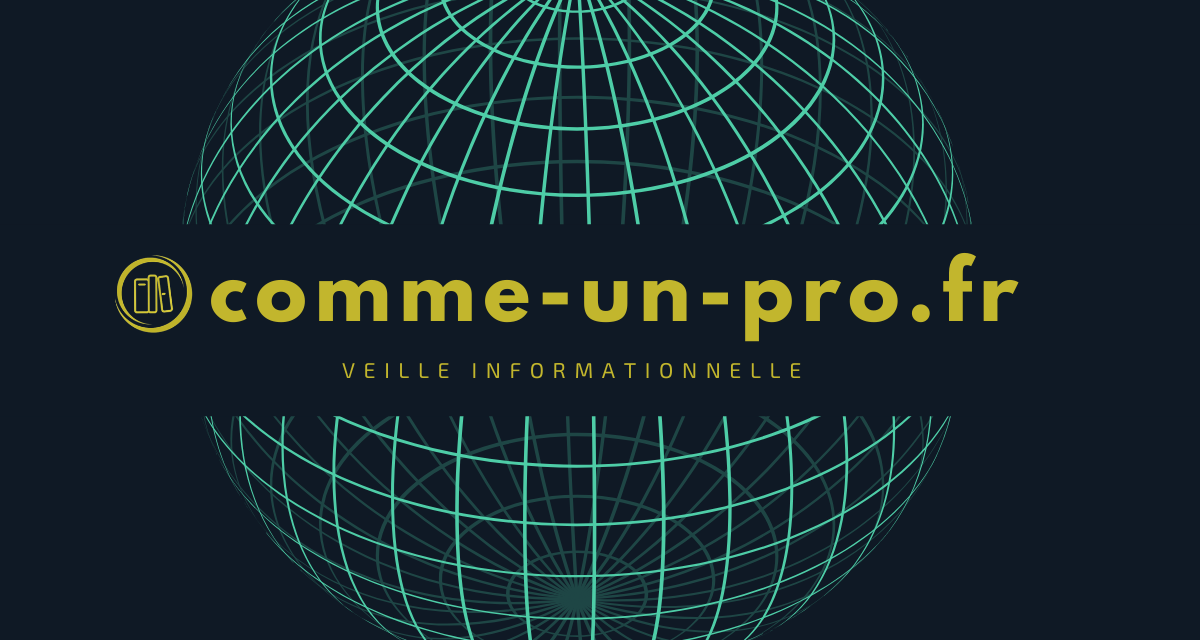Learn how to do it in this free Excel video tutorial.
– Define borders
– Combine your cells
– Use MIN, MAX, SUM and AVERAGE functions
– The conditional function SI.
– Familiarize yourself with conditional formatting which is very important in Excel.
– You will also see how easy it is to create graphs such as bar charts and 3D step charts.
What are the main uses of Microsoft Excel?
Excel is a spreadsheet program. It contains functions such as numerical calculations, data analysis, graphing and programming. It can perform operations ranging from simple calculations like addition and subtraction to more complex calculations like trigonometry. These different tasks require different solutions for individuals and businesses.
Do you need a long apprenticeship to work with Excel?
Excel's interface is quite simple and easy to use. You can create different tables and columns according to your needs. It is very easy to install and use. Also, the license does not need to be renewed, but is only valid for one user. Anyone can use Microsoft Excel to manage their work and business tasks. It can be used for inventory management, accounting, invoicing and much more. Excel offers many possibilities. Adequate training is enough for a good knowledge of the program.
Knowing the advanced functions of Excel will greatly increase your work rate. Companies often search for skilled workers on Excel. The mastery of this software will therefore necessarily be a plus for you.
Benefits brought by a good handling of Excel
Excel is the most familiar and widespread spreadsheet in the working world. Its advantage is that it is very quick to set up and can be used by everyone, including inexperienced users. Also, the software has a number of features that set it apart from its competitors.
- All the necessary information on a single sheet:
Excel places all the necessary information on a single sheet, which makes it easier to work without having to change documents. - No additional cost:
Unlike other spreadsheet programs that require a license, Excel generally only requires an Office license. - Simplicity :
Excel is a very flexible tool that lets you change the location and content of columns, rows, and sheets. - Flexible management:
it is easier to combine data, perform calculations, and move data between columns.
Disadvantages of Using Excel Files
Excel was originally designed for practical or occasional use, but it was quickly replaced by specific software for particular needs and more flexible functions, such as performing calculations or automatically creating the documents a company needs. need.
However, if a client or colleague shares a file or board with you. The probability that it is a file prepared on Excel is enormous.
Continue reading the article on the original site