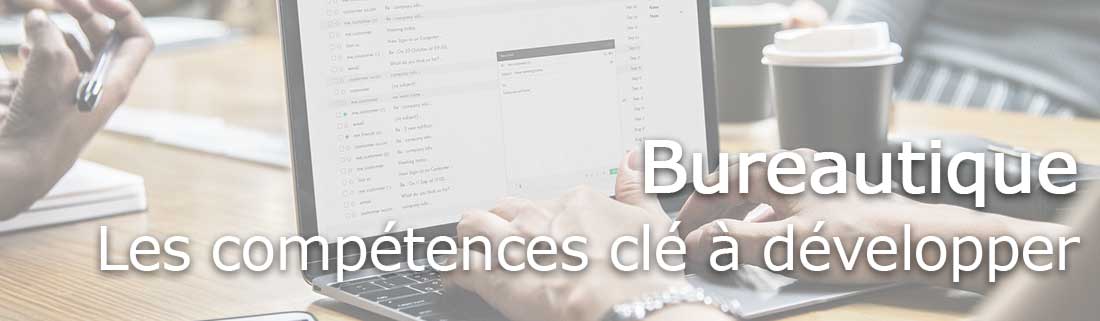Windows 10: The key steps for a successful installation thanks to OpenClassrooms training
Today's digital age requires a solid command of operating systems. Windows 10, Microsoft's flagship system, is at the heart of many IT infrastructures. But how can you ensure that your installation goes smoothly? The OpenClassrooms “Install and Deploy Windows 10” training provides clear answers to this question.
From the first lessons, the training immerses learners in the heart of the subject. It details the essential prerequisites, necessary tools and steps to follow for a successful installation. But beyond simple installation, this training stands out for its ability to prepare technicians to anticipate possible problems. It offers tips and solutions to get around common obstacles.
The benefit of this training does not stop there. It is aimed at a varied audience, from novices to seasoned professionals. There is something for everyone, whether to consolidate your basics or to deepen your knowledge. In addition, it is hosted by experts in the field, thus guaranteeing content that is both rich and relevant.
In short, the OpenClassrooms “Install and Deploy Windows 10” training is much more than a simple installation guide. It is a real immersion in the world of Windows 10, offering learners the keys to complete mastery of the system.
Sysprep: The essential tool for deploying Windows 10
In the vast universe of operating systems. Windows 10 stands out for its versatility and robustness. But for IT technicians, deploying this system on a large fleet of machines can prove to be a real headache. This is where Sysprep comes in, a tool integrated into Windows, often overlooked, but of capital importance. The OpenClassrooms “Install and Deploy Windows 10” training highlights this tool, revealing its multiple facets and its inestimable potential.
Sysprep, for System Preparation, is designed to prepare a Windows system to be cloned and deployed on other machines. It makes it possible to generalize a Windows installation, by removing system specificities, to create a neutral image. This image can then be deployed on multiple computers, ensuring uniformity and saving time.
OpenClassrooms training doesn't just introduce Sysprep. It guides learners step by step in its use, from the creation of the system image to its deployment. The modules are structured to provide in-depth understanding, while avoiding common pitfalls. Feedback from trainers enriches the content, providing an invaluable practical dimension.
But why is this training so crucial? Because it meets a concrete need of businesses. In a world where computers are everywhere. The ability to quickly and efficiently deploy an operating system is essential. And thanks to OpenClassrooms, this skill is at your fingertips, accessible to everyone, regardless of their level or experience.
In conclusion, the OpenClassrooms “Install and Deploy Windows 10” training is an enriching adventure, an in-depth exploration of the world of Sysprep and the deployment of Windows 10. It is the ideal companion for anyone who wants to excel in this field. .
Optimize Windows 10: Settings and personalization for user experience
Installing an operating system like Windows 10 is one step, but optimizing it is another. Once the system is in place. The aim is to make this installation as efficient and adapted to the user's needs as possible. The OpenClassrooms “Install and Deploy Windows 10” training is not limited to simply setting up Windows. It goes further by revealing the secrets of successful optimization.
Each user is unique. Everyone has their own specific needs and preferences. Windows 10, in its great flexibility, offers a multitude of options, settings and customization. But how do you navigate this sea of options without getting lost? How to ensure that each setting is optimal? OpenClassrooms training provides clear and structured answers to these questions.
One of the strong points of this training is its practical approach. It guides learners through the different menus and settings, explaining the impact of each choice. Whether for managing updates and customizing the interface. Or performance optimization, each module is designed to provide in-depth understanding.
But beyond the technique, this training emphasizes the user experience. She teaches how to make Windows 10 intuitive, responsive and tailored to the needs of each individual. It is this dimension, this ability to put the user at the heart of the reflection, which truly distinguishes this training.
In short, the OpenClassrooms “Install and Deploy Windows 10” training is an invitation to explore and master the world of Windows 10 in all its complexity. It is the perfect guide for those seeking to offer the best possible experience to their users, combining technique and humanity.